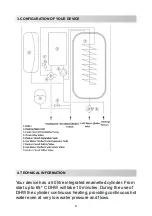The display shows first the set operating temperature, then the
actual temperature 20 seconds after the setting is completed. It may
take time for the device to reach the set temperature. The heating
does not start until the cylinder heating (DHW) is completed.
Domestic water (cylinder) temperature setting;
The temperature can be set between 30º C and 65º C while
the and
icons are displayed, the symbol
is flashing.
When the appliance is operating for domestic hot water
(DHW). If the operating mode is set to domestic water (DHW)
heating press the or
key to adjust the temperature. It is
also possible to change the domestic water (DHW)
temperature during standby. To set the domestic hot water
(DHW) temperature when operating for heating only, the
operating mode of the device must be changed to domestic
water (DHW). At the end of the operation, the device must be
returned to the previous operating position. (See 6.4.8)
6.4.3. Adjusting the Domestic Water (Cylinder) Temperature
20
Содержание UKDAX-10EBM
Страница 1: ...1 ...
Страница 25: ...Press to exit the setup menu 6 4 6 Setting the Heating Mode 25 ...
Страница 30: ...Press to exit the setup menu The device can operate in 3 different modes 6 4 8 Setting the Operating Mode 30 ...
Страница 44: ...44 ...
Страница 46: ...46 ...