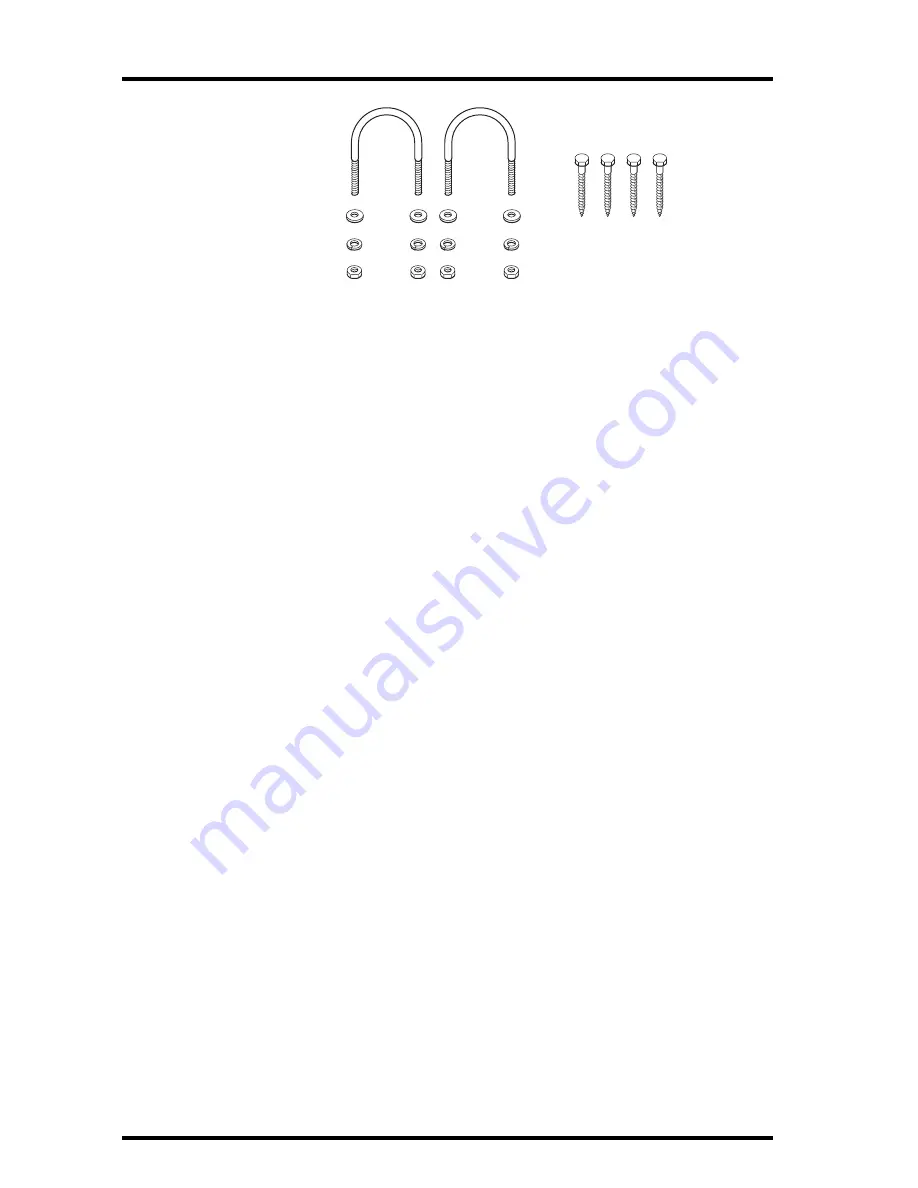
Page 2
Wireless Soil Moisture/ Temperature Station
Tools for Setup
In addition to the components shown, you will need some or all of the follow-
ing materials:
• Adjustable wrench or 7/16" wrench
• Ballpoint pen or paper clip (small pointed object of some kind)
• Drill and 3/16" (5 mm) drill bit (if mounting on a vertical surface)
• Stepped Sensor Installation Tool (see page 13)
Installation Steps
For ease of installation and use of your Soil Moisture Station, please follow
steps in the order presented.
• Preparing the Soil Moisture Station, page 2
• Choosing a location to mount the station, page 6
• Mounting the Soil Moisture Station, page 8
• Installing soil moisture sensors, page 10
• Using soil moisture readings, page 15
• Troubleshooting soil moisture sensors, page 15
Preparing the Soil Moisture Station
The following illustration shows the location of the DavisTalk transmitter DIP
Switches, the battery mounting location, and the terminal blocks used to
connect the soil moisture sensors and temperature probes.
Inserting the Battery and Connecting the Sensors
1. Insert the 3-volt lithium battery into the battery holder, matching the “+”
sign on the battery with the “+” sign next to the battery mounting brackets.
• Note the location of the DIP switches. You will work with them during
the next installation step.
1/4" x 1-1/2"
Lag Screws
U-Bolts
1/4" Flat Washers
1/4" Lock Washers
1/4" Hex Nuts
Mounting Hardware


































