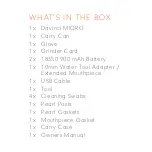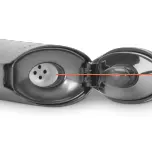Содержание EXPLORERS MIQRO
Страница 1: ...E X P L O R E R S C O L L E C T I O N D A V I N C I M I Q R O ...
Страница 4: ......
Страница 6: ......
Страница 7: ...1 Open bottom lid fully load ground material packing tightly before closing GETTING STARTED ...
Страница 8: ......
Страница 12: ......
Страница 14: ......
Страница 16: ......
Страница 18: ......
Страница 20: ......
Страница 22: ......
Страница 24: ......
Страница 27: ...REMOVABLE VAPOR PATH Zirconium Vapor Path easily removable for cleaning or replacing ...
Страница 28: ...INTERCHANGEABLE MOUTHPIECES Flat Mouthpiece for discreet hygenic use ...
Страница 29: ...Extended Mouthpiece option for using as a 10mm water tool adapter or cooler vapor ...
Страница 36: ...customerservice davincivaporizer com 1 800 336 7224 www davincivaporizer com ...