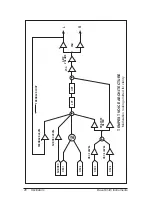36 Envelopes
Dave Smith Instruments
Sustain:
0...127—
Sets the sustain time of the selected envelope. In AD Mode,
S
uStain
has no effect.
Release:
0...127—
Sets the release time of the selected envelope. In AD Mode,
R
eleaSe
has no effect.
Amount:
-127...127—
Sets the amount of modulation from the selected enve-
lope to its destination. Use Amount (and not Velocity Amount) if you don’t want
the Sound to use the velocity sensitivity of Tempest’s drum pads. The modulation
amount can be positive or negative, allowing for inverted envelope control. The
Amp envelope is an exception, with a range of only positive values (0-127), since
VCA gain can’t be negative!
Velocity Amount:
0...127—
For most Sounds, the velocity with which the
pads (or an external MIDI controller) are struck should be used to modulate the
envelope amount. For example,
v
eloCity
a
mount
(and not
a
mount
) routed to the
a
mP
envelope will use the drum pads’ velocity sensitivity to control the volume
of the Sound.
a
mount
and
v
eloCity
a
mount
work in combination. If
a
mount
is set to 127,
v
eloCity
a
mount
will not have any effect regardless of the setting or the velocity
with which the pad is struck because the modulation amount is already maxed
out.
When using
v
eloCity
a
mount
to control the envelope amount of velocity-
sensitive sounds,
a
mount
can be used to set the minimum peak level of the
envelope when note velocity is 1 or close to it. For example, let’s say you wish to
create a drum sound in which the softest-played notes produce a volume ¼ that
of the loudest notes, but when using
v
eloCity
a
mount
alone, the softly-played
notes are nearly silent. In this case, you would set the
a
mP
envelope’s
v
eloC
-
ity
a
mount
to 127 and its
a
mount
to around 32. For this reason, when creating
touch-sensitive sounds, you might think of the
a
mount
parameter as “Minimum
Envelope Amount.”
Velocity
is ignored when
16 l
evels
in Pad Function or
F
ixed
l
evel
in Pad
Options is on. See “16 Levels” on page 10 and “Pad Options” on page 11 for
more information
.
Destination:
Off, mod destination 1, mod destination 2, …—
Envelopes
P
itCh
,
a
uX
1
, and
a
uX
2
are assignable to any of Tempest’s modulation destina-
tions. For a complete list, see “Modulation Destinations” on page 79.
Содержание Temptest
Страница 1: ...with Operation Manual...
Страница 2: ......
Страница 9: ...vii Tempest Operation Manual...
Страница 10: ...viii Dave Smith Instruments...
Страница 32: ...22 The Screens Keys Dave Smith Instruments...
Страница 87: ...77 Tempest Operation Manual System Settings...
Страница 97: ...87 Tempest Operation Manual Warranty Repair...
Страница 98: ...88 Warranty Repair Dave Smith Instruments...
Страница 99: ......