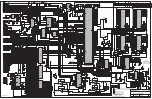10: Display Board
10-6
PRC1099A-MS
10.2.4
J4 Connector
J4 connects to front panel Power, Mode, and Tune switches, and CW Key and
PTT lines on the Audio and Accessory connectors.
7
ANTSW
Connects J1 pin 21 to ground when an
antenna is installed in the Whip antenna
connector.
8
CHSET/TUNE
Connects J1 pin 22 to ground when the front
panel
WHIP TUNE
button is pressed to
initiate a tune cycle and save tune data for
the selected antenna tuner.
9
HANDSET
Not used; connects J1 pin 23 and J3 pin 3
through jumper LK1.
10
AMPALC
Connects J1 pin 24 to a RA100 external RF
amplifier through the front panel Accessory
connector pin N.
ALC signal from the RA100 ALC to activate
PRC1099A ALC circuitry.
Table 10-3 J3 Connect Pin Assignments (continued)
Pin
Signal
Description
Table 10-4 J4 Connect Pin Assignments
Pin
Signal
Description
1
OPTSW
Connects J1 pin 1 to ground through the front
panel
MODE
switch
OPT
position.
2
LSBSW
Connects J1 pin 3 to ground when the front
panel
MODE
switch is set to the
LSB
position to select lower side band mode.
3
SLEWDN
Connects J1 pin 5 to ground through the front
panel
TUNE
switch is pushed to the down
position to move down through selections
and settings within menus on the LCD.
4
SLEWUP
Connects J1 pin 6 to ground when the front
panel
TUNE
switch is pushed to the up
position to move up through selections and
settings within menus on the LCD.
5
SQUELCH
Connects J1 pin 7 to ground when the front
panel
MODE
switch is set to the
SQUELCH
position to disable squelch.
6
SPARE1
Connects J1 pin 11 to open connection.
7
SPARE2
Connects J1 pin 13 to open connection.
Содержание PRC1099A
Страница 4: ......
Страница 8: ......
Страница 35: ......
Страница 49: ...3 Audio Filter Board 3 14 PRC1099A MS Figure 3 2 Audio Filter Board Component Locations 738221 Rev J ...
Страница 65: ......
Страница 71: ...4 1650 kHz IF Board 4 6 PRC1099A MS Figure 4 2 1650 kHz IF Board Component Locations 738028 Rev D ...
Страница 76: ......
Страница 86: ...5 Mixer Board 5 10 PRC1099A MS Figure 5 4 Mixer Board Component Locations 738217 Rev H ...
Страница 97: ......
Страница 103: ...6 Power Amplifier Board 6 6 PRC1099A MS Figure 6 2 Power Amplifier Board Component Locations 738617 Rev C ...
Страница 117: ...7 Antenna Tuner Board PRC1099A MS 7 9 Figure 7 2 Antenna Tuner Driver Board Component Locations 738346 Rev B ...
Страница 118: ...7 Antenna Tuner Board 7 10 PRC1099A MS Figure 7 3 Antenna Tuner Board Component Locations 738027 Rev D ...
Страница 125: ......
Страница 131: ...8 Synthesizer Board 8 6 PRC1099A MS Figure 8 2 Synthesizer Board Component Locations 738025 Rev A ...
Страница 163: ...9 Processor Board 9 14 PRC1099A MS Figure 9 2 Processor Board Component Locations 738218 Rev B ...
Страница 178: ...10 Display Board 10 8 PRC1099A MS Figure 10 1 Display Board Component Location Diagram 738220 Rev G ...
Страница 181: ......
Страница 185: ...11 Junction Board 11 4 PRC1099A MS Figure 11 1 Junction Board Component Locations 738222 Rev F ...
Страница 200: ......
Страница 207: ...13 Internal Options PRC1099A MS 13 7 Figure 13 3 ALE Board Component Locations 1 of 2 738215 Rev B ...
Страница 208: ...13 Internal Options 13 8 PRC1099A MS Figure 13 4 ALE Board Component Locations 2 of 2 738215 Rev B ...
Страница 241: ......
Страница 247: ...Index 6 T Technical specifications 1 2 Transmit path 2 4 U USB 1 4 see also Modulation modes USB LSB mode V VSWR 1 4 ...