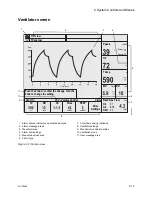Aespire View
3-8
M1132382
Cardiac Bypass
Cardiac Bypass suspends alarms for patients on cardiac bypass
when the ventilator is not mechanically ventilating. Mechanical
ventilation must be off. When mechanical ventilation is turned on,
Cardiac Bypass is automatically turned off, the alarms are enabled,
and monitoring is available.
WARNING
Cardiac Bypass mode should only be used when the
patient is receiving extra-corporeal oxygenation by means
of a heart-lung machine. This mode of ventilation is not
intended to provide metabolic levels of ventilation to the
patient.
1. Set the Bag/Vent switch to Bag.
2. Push the Menu key.
3. Select
Cardiac Bypass
.
4. Set
Cardiac Bypass
to
On
.
5. Push the ComWheel to activate the change.
•
The screens shows ‘Cardiac bypass’ and ‘Apnea alarm off’ in
the alarm area.
6. Select
Go to Main Menu
to return to the
Main Menu
, or push the
Menu key to return to the normal monitoring screen.
Содержание Aespire View
Страница 1: ...Aespire View User s Reference Manual Software Revision 6 X...
Страница 16: ...Aespire View 1 8 M1132382...
Страница 46: ...Aespire View 3 16 M1132382...
Страница 50: ...Aespire View 4 4 M1132382...
Страница 88: ...Aespire View 7 8 M1132382...
Страница 112: ...Aespire View 9 10 M1132382...
Страница 114: ...Aespire View 10 2 M1132382 System pneumatic circuits Figure 10 1 Pneumatic circuit diagram AC 20 001...
Страница 118: ...Aespire View 10 6 M1132382 Electrical block diagram Figure 10 2 Electrical block diagram AC 20 008...
Страница 137: ...10 Specifications and Theory of Operation M1132382 10 25 Figure 10 9 Gas composition related errors AB 74 027...
Страница 148: ...Aespire View I 4 M1132382...