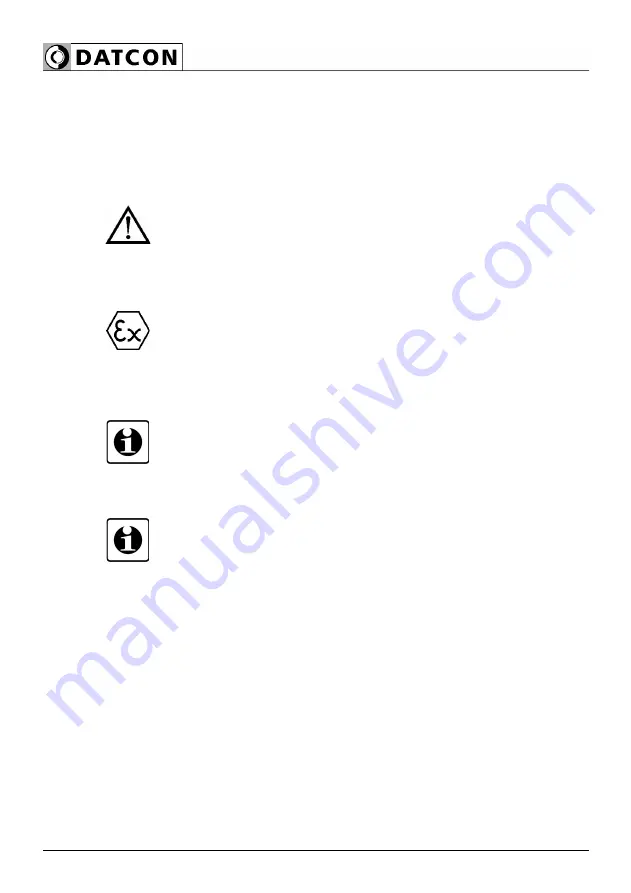
DT9102 B
4. Mounting
4.1. General instructions
After the dismount of front panel be careful that do not get
in foreign material to inside of device.
When mount of front panel be careful the seal, because if
you mount the seal in wrong position, the enclosure may
get wet!
When mounting DT9102 B as panel instrument, use the
enclosed seal to assure IP 65 protection between the
instrument and the panel on the front side (only for the
panel-mounted version).
Electrostatic hazard! Clean only with a moist cloth and
detergent.
Mounting positions
The device can be mounted any position.
Select a mounting position: where you can easily read the
display, which is accessible for mounting and connecting
the instrument, and which minimises the hazard of water,
dust or dump getting into the instrument.
The recommended mounting position is same like in capter
4.2. Main dimensions of the instrument.
Mounting cable entries
The instrument is equipped with one M16x1.5 cable entry
and one additional hole equipped with sealing plug. One
M16x1.5 cable entry are accessories. If more than one
cable entry is required (see chapter 5.), take out a sealing
plug by turning it in an anticlockwise direction. To put in a
cable entry, use a sealing ring and turn the cable entry in a
clockwise direction. Tighten the screws as much as
necessary to ensure the desired sealing. Use only
appropriate tools.
10
20180905-V120180905-V1
Содержание DT9102 B
Страница 1: ...DT9102 B Intrinsically Safe Digital Clock Operating Instructions...
Страница 11: ...DT9102 B 4 2 Main dimensions of the instrument 20180905 V1 11...
Страница 44: ...DT9102 B 10 2 Application example 44 20180905 V120180905...
Страница 53: ...DT9102 B 10 8 ATEX Certification 20180905 V1 53...
Страница 54: ...DT9102 B 54 20180905 V120180905...
Страница 55: ...DT9102 B 20180905 V1 55...
Страница 56: ...DT9102 B 56 20180905 V120180905...
Страница 57: ...DT9102 B 20180905 V1 57...
Страница 58: ...DT9102 B 58 20180905 V120180905...
Страница 59: ...DT9102 B 20180905 V1 59...
Страница 60: ......











































