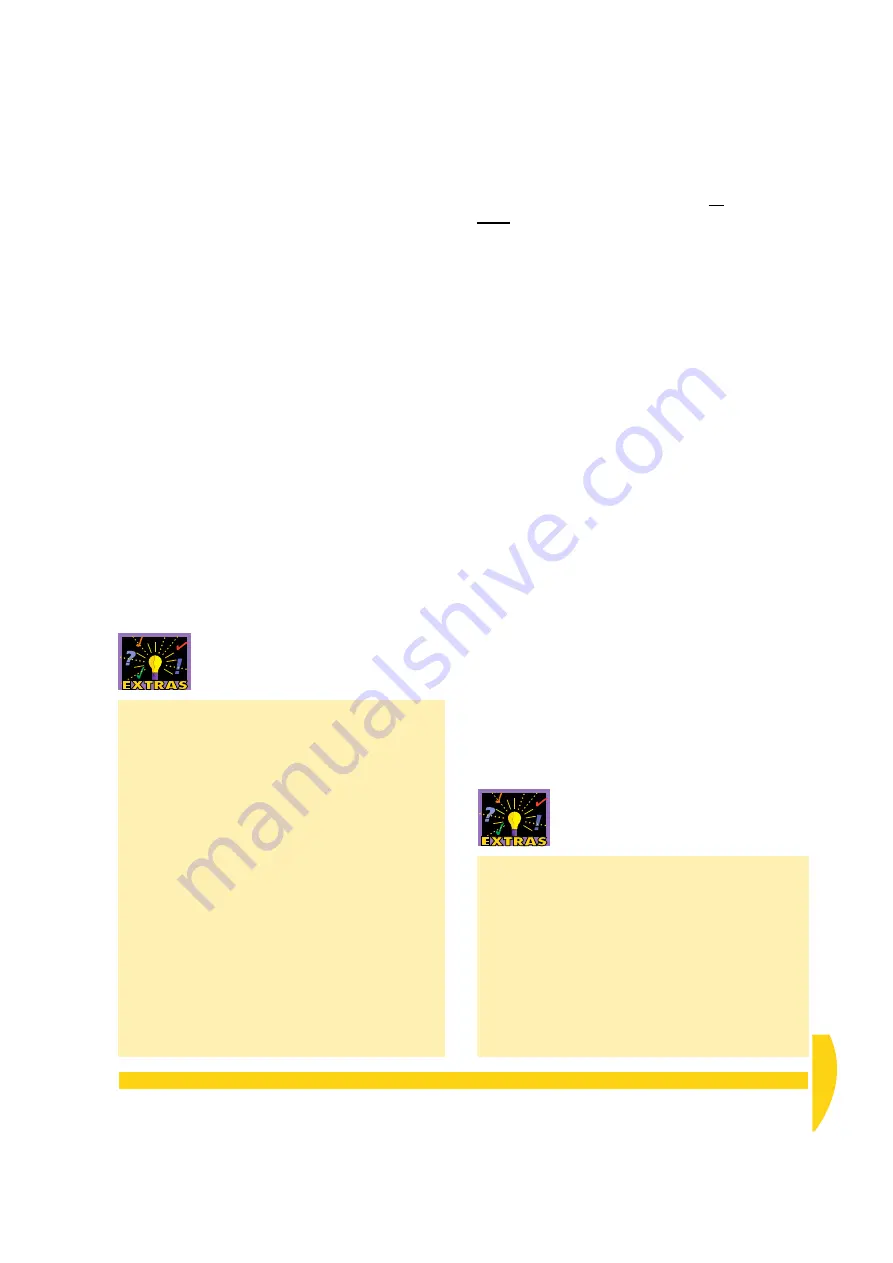
C
HAPTER
5 Y
OUR
F
IRST
P
ROGRAM
: Send the Program
37
UM-0071-A0
d) Notice that the Acquiring LED on the DT800’s front
panel now flashes every half-second — that is,
every time the DT800 makes a measurement. (This
is in addition to the DT800’s three-second
“heartbeat” flash discussed in step b) in “Power the
DT800” on page 14.
Because your program instructed the DT800 to log
the measurements, the Logging LED also flashes
every half-second.
The DT800 is now running according to your
program, scanning channel 1 every half-second
and logging the value in its internal memory. We
won’t do it in this tutorial, but you could disconnect
from the DT800 now, leaving it operating
completely independent of the computer; this is how
many
dataTakers are used.
Remember…
When you send a program, you send all settings on
every tab in the current program builder window —
see the bottom of Figure 26 (page 32). So, in addition
to scan schedules, you’re sending
• any span, polynomial and thermistor definitions
you’ve created on these tabs
• the DT800 configuration settings on the Switches,
Parameters and Global tabs.
Event Logs
The Event Logs window (Figure 34) displays
• messages on the Message tab
• errors on the Errors tab
• alarms on the Alarms tab.
If you tick
Show Alarm Events
on the View menu,
DeLogger opens this window every time an alarm
occurs.
If you tick
Show Error Events
on the View menu,
DeLogger opens this window every time an error
occurs.
If you tick
Show Message Events
on the View menu,
DeLogger opens this window every time a change
message is received from the DT800.
(You can alter the degree of this reporting — see
Configuration
menu >
Defaults…
>
Confirmation
Level
area.)
You can keep the Event Logs window permanently
open on your screen by ticking
View Events
on the
View menu.
Switches and Parameters
Switches
are a group of internal settings you can
use to configure the operation of a DT800.
Parameters
are another group of internal settings.
Both are described in Part H of the
DT800
dataTaker User’s Manual).
Switches and parameters are primarily intended
for use when programming the DT800 directly (that
is, using the
dataTaker programming language)
and have little relevance when using DeLogger to
supervise the DT800.
Содержание DT800
Страница 1: ...UM 0071 A0 ...
Страница 2: ...UM 0071 A0 ...
Страница 73: ...UM 0071 A0 ...
Страница 74: ...UM 0071 A0 ...














































