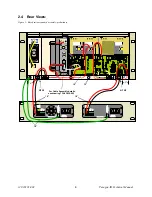120 20191-002
Paragon-III
Technical Manual
v
Definitions
The following terms are used throughout this document.
Asynchronous
Information that can be sent at random times, and not synchronized to a clock.
Transmission characters begin with a “start” bit and end with a “stop” bit.
AVL
Automatic Vehicle Location. Optional feature that involves using GPS (Global
Positioning System) signals from the mobile unit by the Host PC.
BDLC-III
Base Station Data Link Controller (PD = Parallel decode). An async controller-
modem designed for the radio base station in mobile systems. A component of
Paragon-III.
E-DBA
Dataradio’s Enhanced Dynamic Bandwidth Allocation.
DCE
Data Communications Equipment. This designation defines the direction (input
or output) of the various RS-232 interface signals. Modems are always wired as
DCE.
DTE
Data Terminal Equipment. This designation defines the direction (input or out-
put) of the various RS-232 interface signals. Most user equipment, as well as
PCs, are wired as DTE.
Gemini-III
High specs dual DSP mobile radiomodem with Dataradio PD technology (Paral-
lel Decode)
IP
Network Speed
This is the
bit rate
on the RF link between units. Could be different from COM
port
baud rate
.
Paragon-III
Next generation of Paragon/PD+. Runs up to 128 kb/s
Parallel Decode
Technology featuring dual receivers for added data decode sensitivity in multi-
path and fading environments.
Radio Assembly
Radio modules used in Paragon-III and available in two distinct series depending
on radio’s frequency band.
RS-232
Industry–standard interface for serial data transfer.
VIS
Vehicular Information Solutions. Dataradio’s name for a series of products spe-
cially designed for mobile data.
CDip
Windows based "Commands & Data over IP" radio-modem Software. This soft-
ware allows basic tests, unit configuration, and troubleshooting.