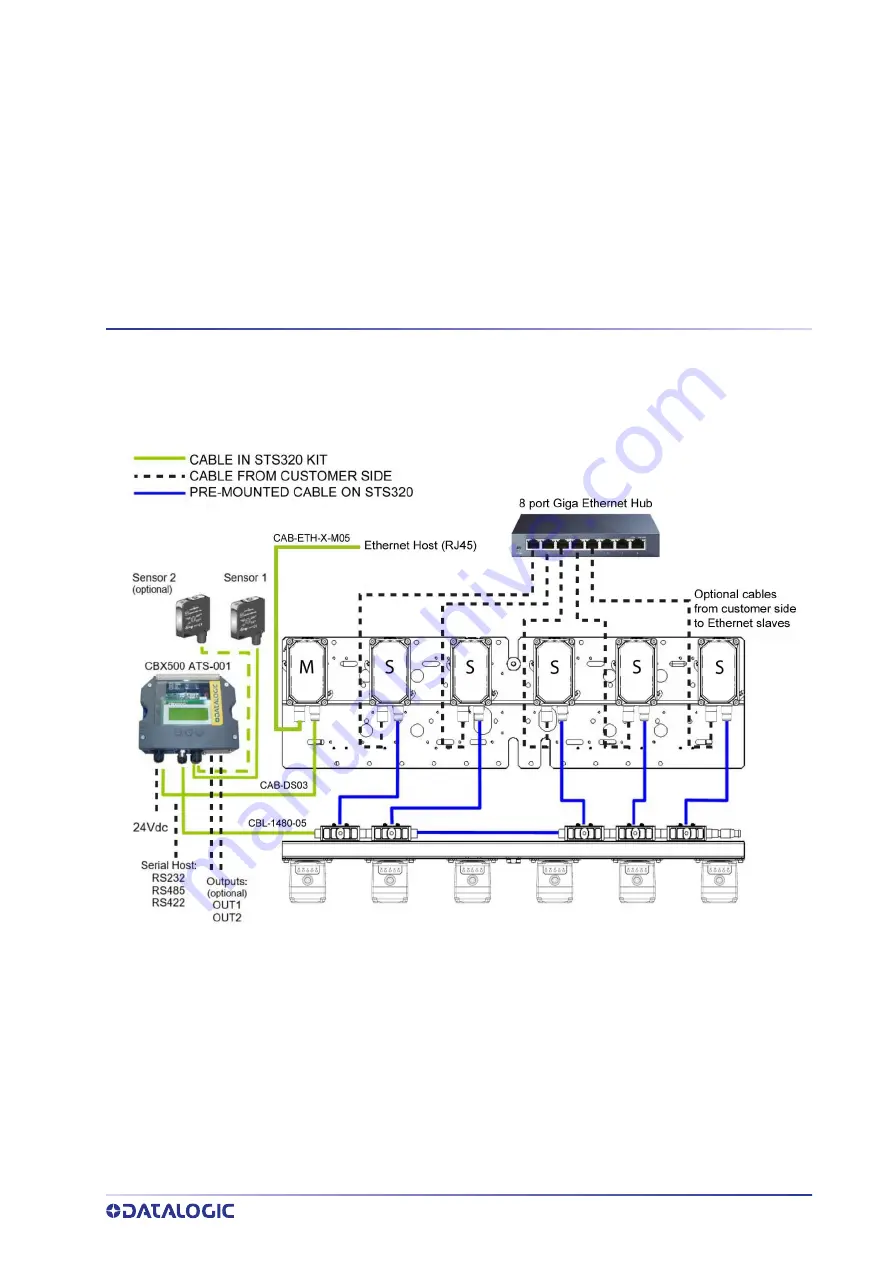Содержание STS320 Series
Страница 1: ...STS320 INSTALLATION GUIDE Solution for Tires Sorting...
Страница 10: ...X STS320...
Страница 19: ...INSTALLATION GUIDE 9 CHAPTER 3 ELECTRICAL CONNECTIONS STS320 WIRING DIAGRAM Figure 9 STS320 Array Wiring...
Страница 39: ......