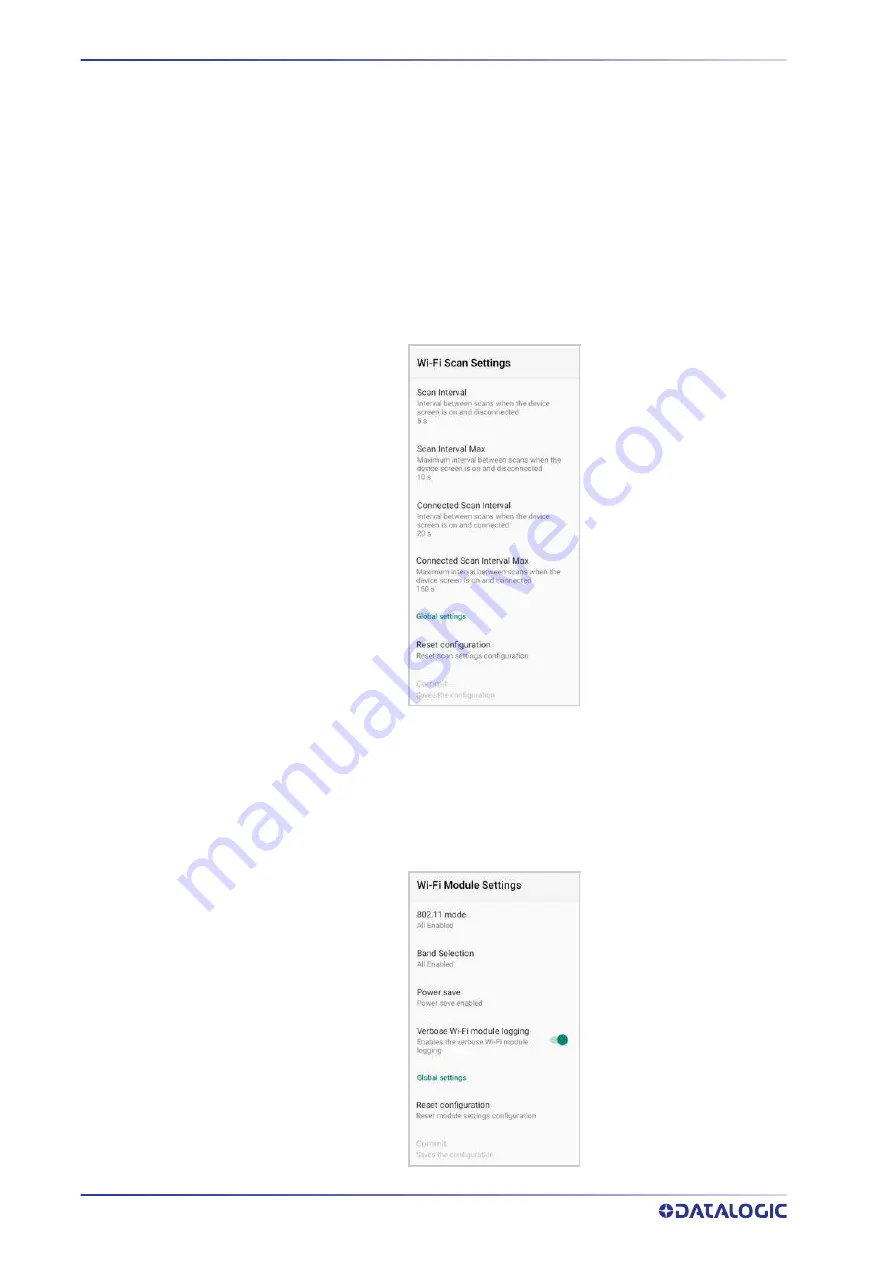
SETTINGS
58
SKORPIO™ X5
Dock Management
Allows you to manage the dock’s firmware update through the
Dock Manager
appli-
cation (see "
).
Wi-Fi Settings
Wi-Fi Scan Settings
Use the Wi-Fi Scan Settings to set the interval between scans when the device is con-
nected and when it is disconnetted.
Wi-Fi Module Settings
Use the Wi-Fi Module Settings to select the 802.11 mode and the band, and to enable/
disable power save and the verbose Wi-Fi module logging.
If enabled, the verbose Wi-Fi module logging increases the Wi-Fi logging level for each
wireless network (SSID) you connect to according to its relative received signal strength
(RSSI).
Содержание Skorpio X5
Страница 1: ...Skorpio X5 USER S MANUAL Rugged Mobile Computer with 1D 2D Imager ...
Страница 112: ...2D Codes Datamatrix ECC200 Example Inverse Datamatrix ECC200 Example TEST CODES 106 SKORPIO X5 ...
Страница 122: ...NOTES ...
Страница 123: ...NOTES ...






























