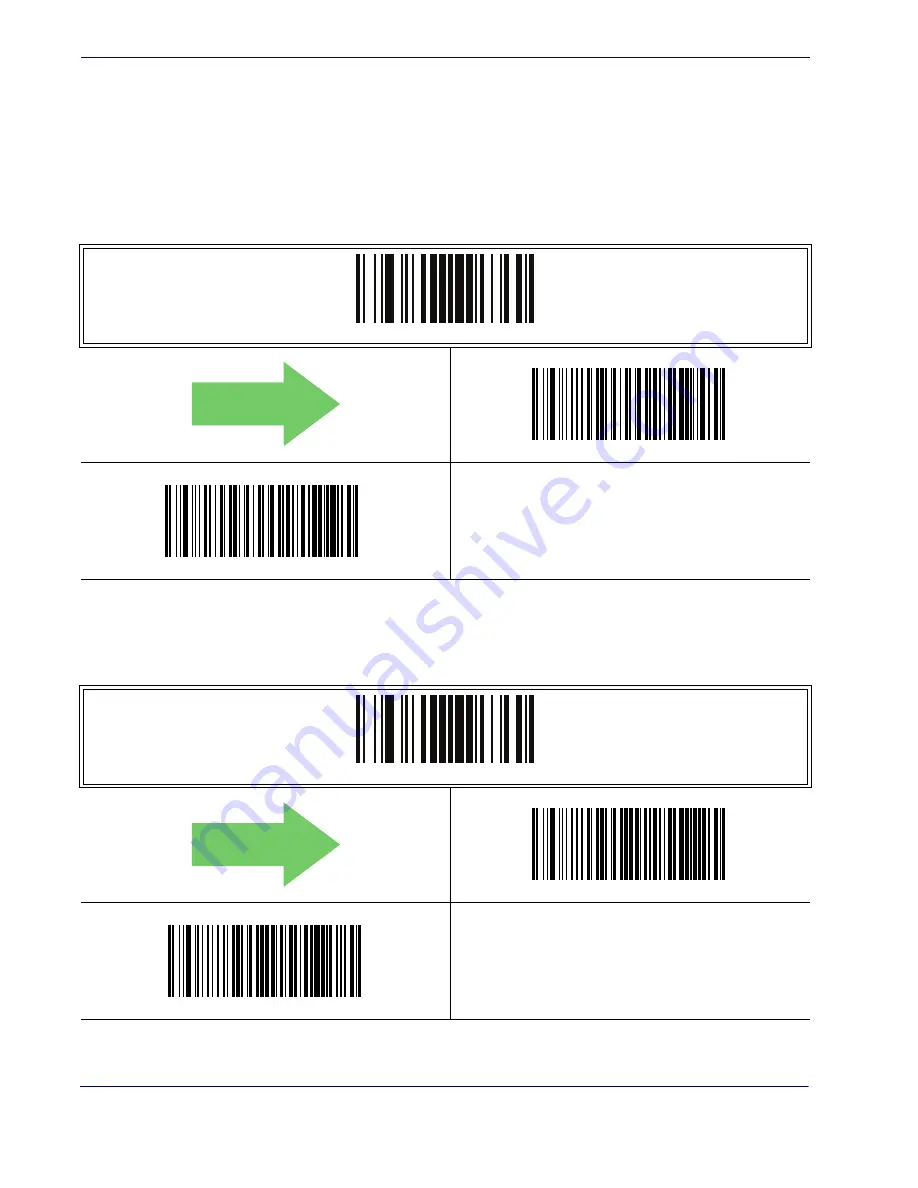
Symbologies
164
QuickScan® QD2100
GS1 DataBar
TM
Limited
The following options apply to the GS1 DataBar Limited (formerly RSS Limited) sym-
bology.
GS1 DataBar Limited Enable/Disable
When disabled, the reader will not read GS1 DataBar Limited barcodes.
GS1 DataBar Limited GS1-128 Emulation
When enabled, GS1 DataBar Limited barcodes will be translated to the GS1-128 label
data format.
ENTER/EXIT PROGRAMMING MODE
GS1 DataBar Limited = Disable
GS1 DataBar Limited = Enable
DEFAULT
ENTER/EXIT PROGRAMMING MODE
GS1 DataBar Limited GS1-128 Emulation = Disable
GS1 DataBar Limited GS1-128 Emulation = Enable
DEFAULT
Содержание QuickScan i
Страница 10: ...8 QuickScanTM QD2100 NOTES...
Страница 14: ...Introduction 4 QuickScan QD2100 NOTES...
Страница 76: ...RS 232 USB Com Interfaces 66 QuickScan QD2100 NOTES...
Страница 94: ...USB OEM Interface 84 QuickScan QD2100 NOTES...
Страница 106: ...Wand Emulation Interface 96 QuickScan QD2100 NOTES...
Страница 130: ...Data Editing 120 QuickScan QD2100 NOTES...
Страница 346: ...336 QuickScan QD2100 NOTES...
Страница 364: ...354 QuickScan QD2100 NOTES...
Страница 366: ...356 QuickScan QD2100 Sample Barcodes continued Code 32 Codabar Code 93 Code 11...
Страница 368: ...358 QuickScan QD2100 NOTES...
Страница 370: ...360 QuickScan QD2100 6 7 8 9 A B C...
Страница 371: ...Product Reference Guide 361 D E F...
Страница 372: ...362 QuickScan QD2100 NOTES...






























