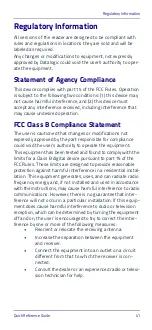Selecting the Base Interface Type
28
QuickScan™ QBT2400
Scancode Tables
Reference the QuickScan™ PRG for information about control
character emulation which applies to keyboard interfaces.
Country Mode
This feature specifies the country/language supported by the
keyboard when configured through the base. See "Country
Mode" on page 19 for programming bar codes and informa-
tion.
Caps Lock State
This option specifies the format in which the reader sends
character data. See "Caps Lock State" on page 23 for program-
ming bar codes and information.
KEYBOARD (continued)
USB Keyboard for Apple computers
Select USB-KBD-APPLE
Keyboard Wedge for DIGITAL Terminals
VT2xx, VT3xx, VT4xx
Select KBD-DIG-VT
USB Keyboard with standard key encoding
Select USB Keyboard