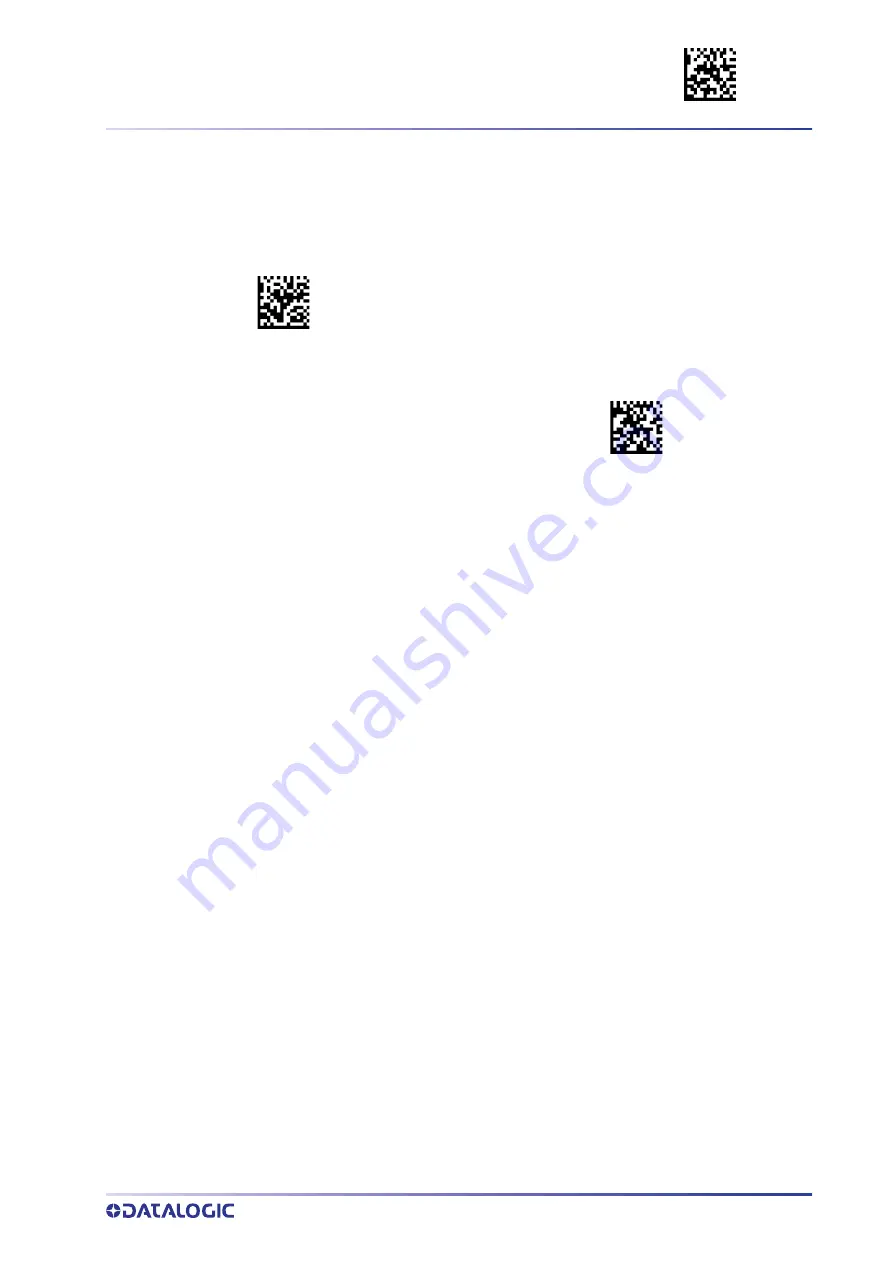
OTHER KEYBOARD PARAMETERS
ENTER/EXIT PROGRAMMING MODE
PRODUCT REFERENCE GUIDE
77
Intercode Delay
Specifies the delay between labels transmitted to the host for this interface. The select
-
able range for this feature is from 0 to 99 seconds. See "
for
more detailed programming instructions
Set Intercode Delay
$CKBID
To configure this feature, scan the ENTER/EXIT PRO
-
GRAMMING MODE bar code above, then the bar
code at left followed by the digits from the Alphanu
-
meric characters in
represent
-
ing your desired character(s). End by scanning the
ENTER/EXIT bar code again.
Make a mistake? Scan the CANCEL bar code to abort
and not save the entry string. You can then start
again at the beginning.
CANCEL
00 = No Wedge Intercode Delay
Содержание PowerScan PD96 Series
Страница 93: ...PRODUCT REFERENCE GUIDE 79 CONFIGURATION USB OEM INTERFACE SECTION CONTENTS USB OEM Device Usage...
Страница 348: ...SAMPLE BARCODES 334 POWERSCAN PD PM96XX Interleaved 2 of 5 Code 32 Codabar Code 93 Code 11 12345678901231...
Страница 351: ...SAMPLE BARCODES PRODUCT REFERENCE GUIDE 337 2D Barcodes continued QR Code 35900G9 Micro QR Code 123456 UCC Composite...
Страница 353: ...PRODUCT REFERENCE GUIDE 339 1 2 3 4 5 6 7 8 9 CANCEL...






























