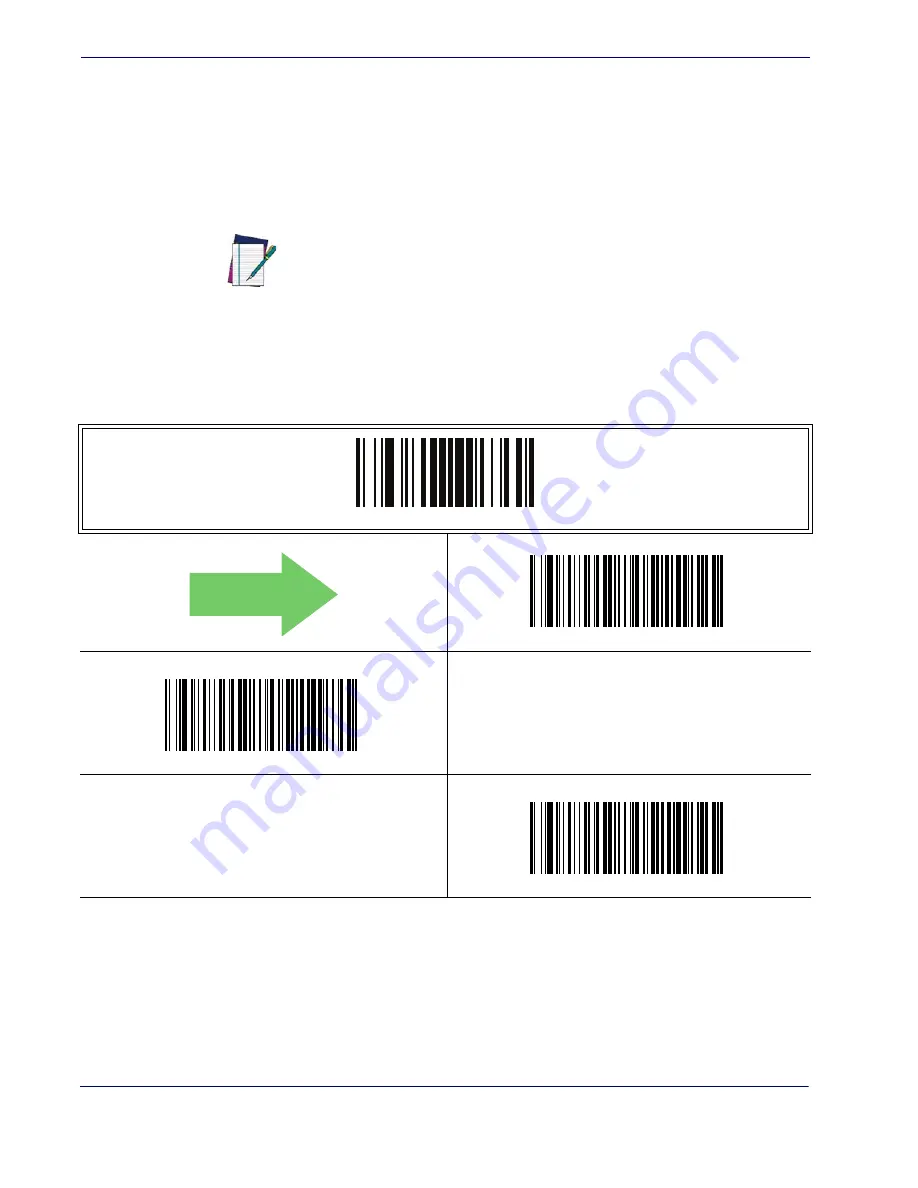
General Features
24
PowerScan
TM
PD7100 Corded
Good Read: When to Indicate
This feature specifies when the reader will provide indication (beep and/or flash its green
LED) upon successfully reading a barcode. Choices are:
•
Good Read = Indicate after decode
•
Good Read = Indicate after transmit
•
Good Read = Indicate after CTS goes inactive, then active
NOTE
This option, which uses CTS, is only valid for RS-232
interfaces.
ENTER/EXIT PROGRAMMING MODE
Indicate Good Read = After Decode
Indicate Good Read = After Transmit
Indicate Good Read = After CTS Goes Inactive, Then Active
DEFAULT
Содержание PowerScan PD7130
Страница 2: ...PowerScanTM PD7100 Industrial Corded Handheld Linear Imager Bar Code Reader Product Reference Guide...
Страница 11: ...8 PowerScanTM PD7100 Corded...
Страница 15: ...Introduction 4 PowerScanTM PD7100 Corded NOTES...
Страница 21: ...Getting Started 10 PowerScanTM PD7100 Corded NOTES...
Страница 81: ...RS 232 USB Com Interfaces 70 PowerScanTM PD7100 Corded NOTES...
Страница 88: ......
Страница 99: ...USB OEM Interface 88 PowerScanTM PD7100 Corded NOTES...
Страница 111: ...Wand Emulation Interface 100 PowerScanTM PD7100 Corded NOTES...
Страница 345: ...Symbologies 334 PowerScanTM PD7100 Corded NOTES...
Страница 349: ...338 PowerScanTM PD7100 Corded NOTES...
Страница 367: ...356 PowerScanTM PD7100 Corded NOTES...
Страница 369: ...358 PowerScanTM PD7100 Corded Sample Barcodes continued Code 32 Codabar Code 93 Code 11...
Страница 371: ...360 PowerScanTM PD7100 Corded NOTES...
Страница 373: ...362 PowerScanTM PD7100 Corded 6 7 8 9 A B C...
Страница 374: ...Product Reference Guide 363 D E F...
Страница 375: ...364 PowerScanTM PD7100 Corded NOTES...
Страница 388: ...Microsoft Windows Codepage 1252 Product Reference Guide 377 NOTES...
Страница 389: ...378 PowerScanTM PD7100 Corded NOTES...















































