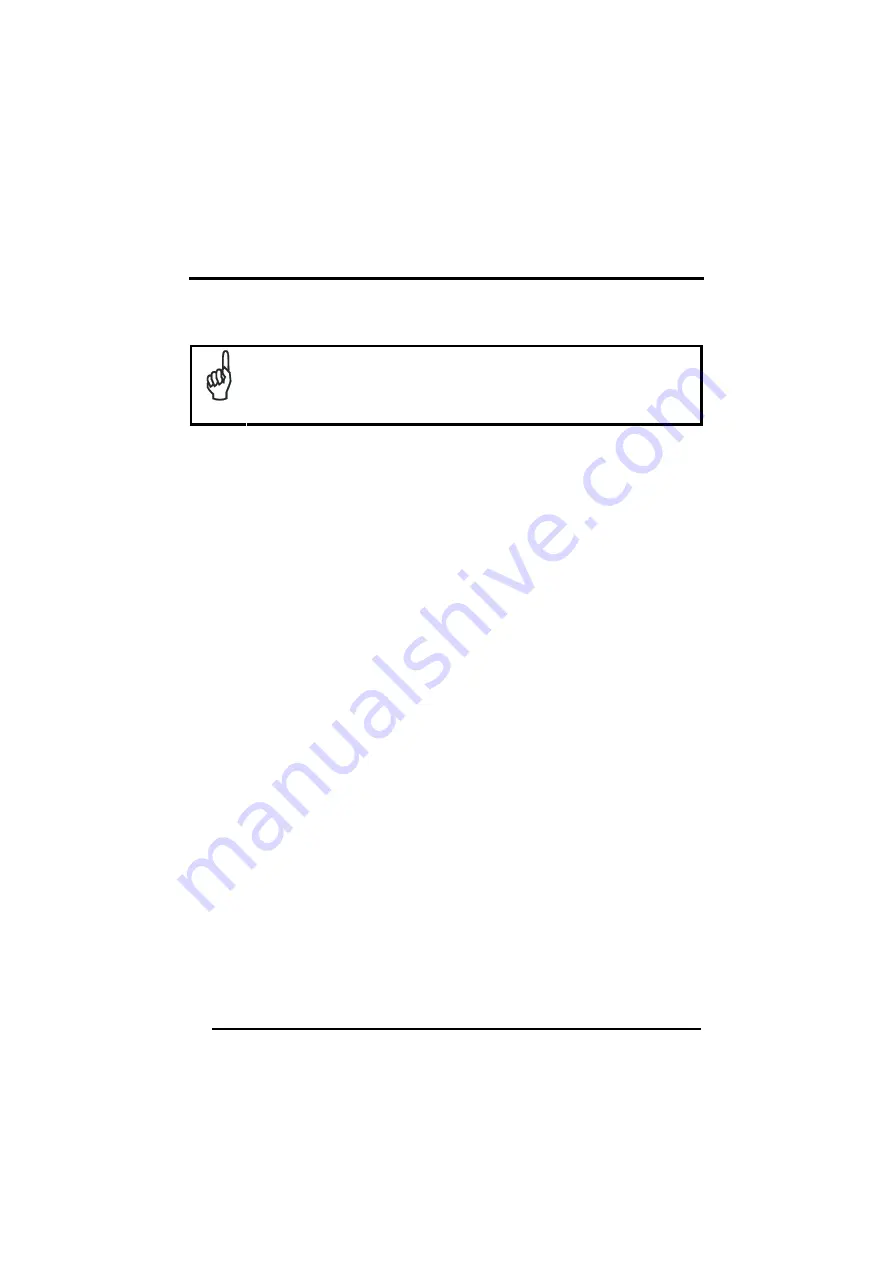
Enter Configuration
Exit and Save Configuration
Ì$+;Î
DATA FORMAT
Ì$-?Î
74
S
PECIAL
K
EYS
Available only for Wedge IBM AT-PS/2 and USB-KBD Interfaces
NOTE
It is necessary to define each Special Key by following the procedure given in
par. 5.4.2.
Select one or more of the following Special Keys according to your needs.
Special Key 1
Ì9CÄÎ
Special Key 2
Special Key 3
Ì9DÆÎ
Ì9EÈÎ
Special Key 4
Special Key 5
Ì9FÊÎ
ÌA0bÎ
Содержание PowerScan D8330
Страница 8: ......
Страница 13: ...INSTALLATION 5 2 3 RS 232 CONNECTION 2 4 USB if required...
Страница 14: ...POWERSCAN D8330 M8300 6 2 5 IBM USB POS if required...
Страница 15: ...INSTALLATION 7 2 6 WEDGE CONNECTION 2 7 PEN EMULATION CONNECTION...
Страница 211: ......
















































