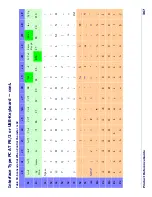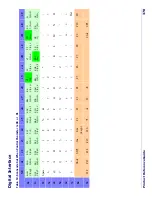Product Reference Guide
365
Appendix F
Scancode Tables
Control character emulation selects from different scancode tables as listed in this appen-
dix. Each of the control character sets below are detailed by interface type in the tables.
These apply to Wedge and USB Keyboard platforms.
Control Character 00 —
Characters from 00 to 0x1F are sent as control character
Ctrl+Keys, special keys are located from 0x80 to 0xA1.
Control Character 01 —
Characters from 00 to 0x1F are sent as control character
Ctrl+Capital Key, special keys are located from 0x80 to 0xA1.
Control Character 02 —
Special keys are located from 00 to 0x1F and characters from
0x80 to 0xFE are intended as an extended ASCII table (Microsoft Windows Codepage
1252 —
).
Содержание PD7110-BB
Страница 2: ...PowerScanTM PD7100 Industrial Corded Handheld Linear Imager Bar Code Reader Product Reference Guide...
Страница 11: ...8 PowerScanTM PD7100 Corded...
Страница 15: ...Introduction 4 PowerScanTM PD7100 Corded NOTES...
Страница 21: ...Getting Started 10 PowerScanTM PD7100 Corded NOTES...
Страница 81: ...RS 232 USB Com Interfaces 70 PowerScanTM PD7100 Corded NOTES...
Страница 88: ......
Страница 99: ...USB OEM Interface 88 PowerScanTM PD7100 Corded NOTES...
Страница 111: ...Wand Emulation Interface 100 PowerScanTM PD7100 Corded NOTES...
Страница 345: ...Symbologies 334 PowerScanTM PD7100 Corded NOTES...
Страница 349: ...338 PowerScanTM PD7100 Corded NOTES...
Страница 367: ...356 PowerScanTM PD7100 Corded NOTES...
Страница 369: ...358 PowerScanTM PD7100 Corded Sample Barcodes continued Code 32 Codabar Code 93 Code 11...
Страница 371: ...360 PowerScanTM PD7100 Corded NOTES...
Страница 373: ...362 PowerScanTM PD7100 Corded 6 7 8 9 A B C...
Страница 374: ...Product Reference Guide 363 D E F...
Страница 375: ...364 PowerScanTM PD7100 Corded NOTES...
Страница 388: ...Microsoft Windows Codepage 1252 Product Reference Guide 377 NOTES...
Страница 389: ...378 PowerScanTM PD7100 Corded NOTES...