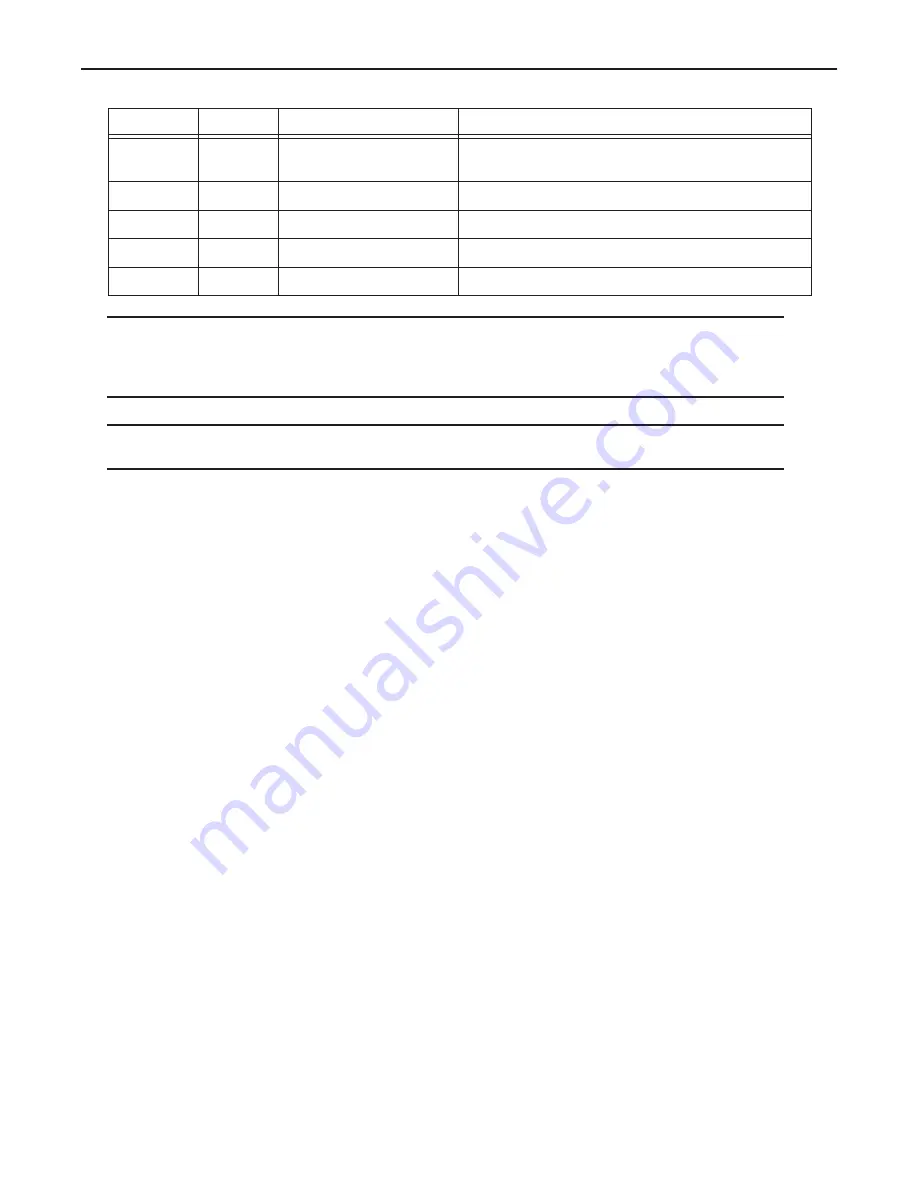
MX-U81 Hardware Guide
JAI Camera
3-25
Datalogic S.r.l.
NOTE 1
: Pins 2 and 11 are tied together inside of the camera. Pins 1 and 12 are tied together inside of the camera. To
avoid a voltage drop when there are long wires between your power supply and the camera, we recommend that you pro-
vide camera power VCC through separate wires between your power supply and pins 2 and 11 on the camera, and that you
provide camera power ground through separate wires between your power supply and pins 1and 12 on the camera.
NOTE 2
: Although the USB 3.0 interface is capable of supporting both data and power, the power supplied through the
interface is not sufficient to operate the camera. A separate power supply unit must be connected to the 12-pin connector.
Note on Device Driver Install
The first time you connect a JAI camera to the MX-U81 processor, you must install a device driver for the camera.
To install the device driver:
1. Use a USB cable to connect the camera to one of the USB camera ports on the processor.
2. On the processor Windows interface, click Start - Control Panel.
3. Select Device Manager from the list of options.
4. In the list of devices, you should see a listing for “Other Devices/USB3 Vision Device” with a yellow warning
icon.
5. Double-click the item, then click Update Driver.
6. Click "Browse My Computer for driver software."
7. Click "Let me pick from a list of device drivers on my computer."
8. Select "Basler USB3 Vision Cameras" from the list, then click Next
9. Select "Basler Ace USB3 Vision Camera" from the list, then click Next.
10. When the “Update Driver Warning" message is displayed, click Yes.
11. The message "Windows has successfully updated your driver software" should be displayed.
12. From Windows, select Start - Shut down - Restart.
13. When the computer restart is finished, you can use VPM to connect to the camera.
8
Blu/Wht
Strobe T
+5 to +24 VDC
Maximum: +24 VDC
9
Org/Wht
DO NOT USE
10
Grn/Wht
DO NOT USE
11
Red/Blu
Camera Power VCC
See Note 1 below
12
Blu/Red
Camera Power Ground
See Note 1 below
Pin
Color
Signal Name
Notes
Содержание MX-U81
Страница 1: ...MX U81 Hardware Guide for Processor and Cameras Revision Date October 26 2017 ...
Страница 4: ......
Страница 26: ...Battery MX U81 Hardware Guide Datalogic S r l 2 10 ...
Страница 33: ...MX U81 Hardware Guide U1xx Camera Connection 3 7 Datalogic S r l U1xx Terminal Connections ...
Страница 52: ...JAI Camera MX U81 Hardware Guide Datalogic S r l 3 26 ...
Страница 64: ...U1xx MX U81 Hardware Guide Datalogic S r l 5 4 ...






























