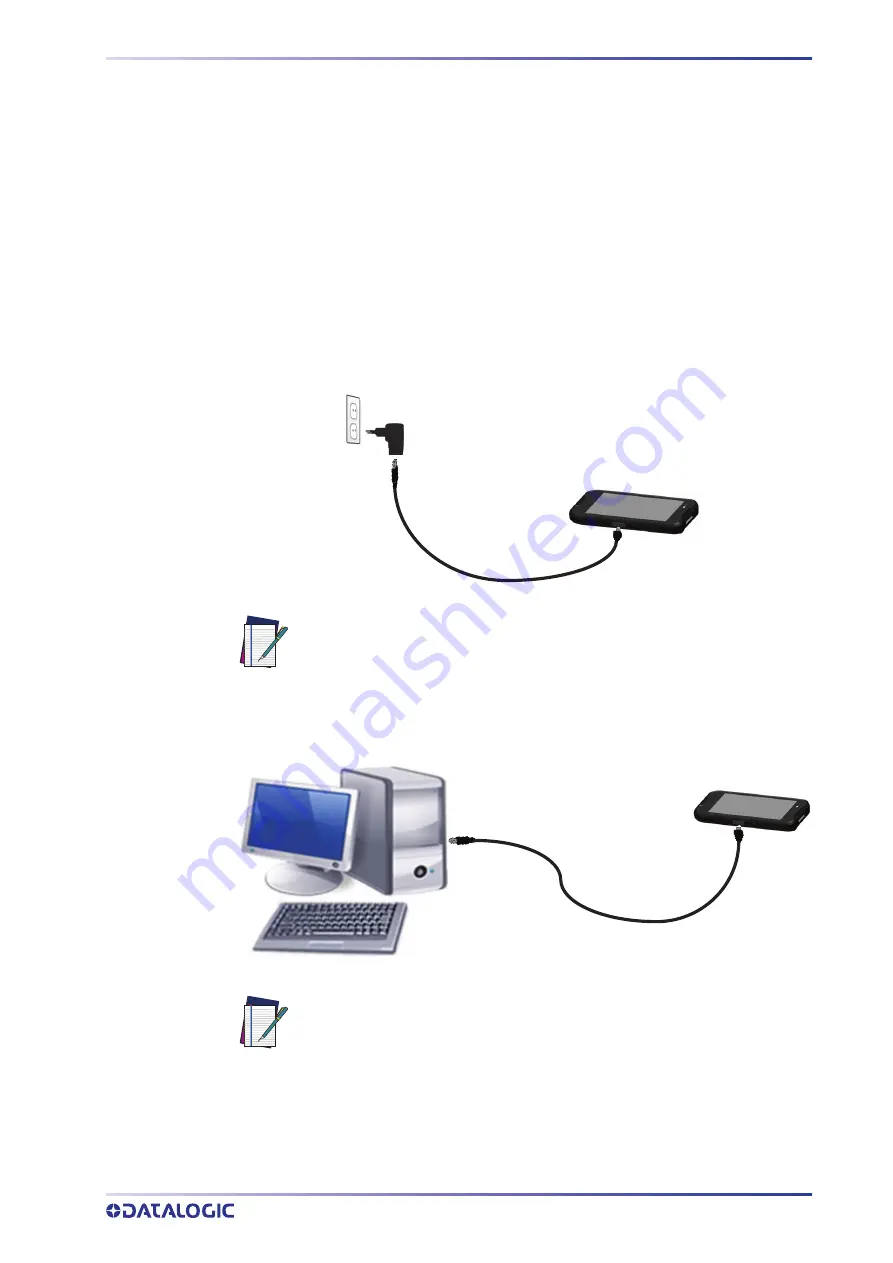
CONTENTS
USER’S MANUAL
9
CHARGE THE BATTERY
The battery pack is not initially fully charged. After installing the battery, charge it with
the USB Type-C cable included in the box or with a dock (single slot dock, 3-slot dock,
vehicle dock).
During the charging process the charging LED positioned at the top left side of the dis
-
play glows red constantly. Once the charging process has been completed, the charging
LED glows green constantly.
Charge with USB
Use the USB Type-C cable included in the box in conjunction with the power supply
adapter (p/n 94ACC0196) to charge the device from a power outlet.
The charger is modular, with one adapter and five switchover plugs.
You can also use the USB cable to charge the Memor 11 from any self-powered USB hub
or USB port on a computer.
NOTE: Connection through the cable complies to USB Type-C standard.
NOTE: Use only the Datalogic power supply 94ACC0196 to power the
Memor 11.
Содержание Memor 11
Страница 1: ...Memor 11 USER S MANUAL Rugged Mobile Computer with 1D 2D Imager...
Страница 12: ...CONTENTS 6 MEMOR 11 CAUTION Do not apply any sticker to the Memor 11...
Страница 43: ...CONTENTS USER S MANUAL 37 Scanner Options Tap Scanner Options to customize the Memor 11 scanning behavior...
Страница 102: ...CONTENTS 96 MEMOR 11 2D Codes Datamatrix ECC200 Example Inverse Datamatrix ECC200 Example...
Страница 111: ......






























