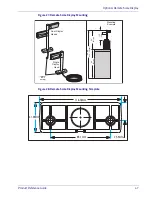Additional Functions
Product Reference Guide
55
Additional Functions
Additional scanner and scale functions include programming, running scanner
or scale diagnostics, initiating a reset, zeroing the scale, and calibrating the
scale.
Programming
When your scanner or scanner/scale is shipped from the factory it is configured
to work with the POS system interface at your store and read the bar code sym-
bologies you designated. If you need to change this configuration information
, contains special bar code labels for
changing the unit’s settings.
Diagnostic Mode
Refer to
Chapter 2, Scale Diagnostic Mode
, for details about running scanner
and scale diagnostics. Turn to
, for a description of
error codes resulting from diagnostics.
Scanner and Scale Reset
The reset procedures and indicators are identical for scanner and scanner/scale
models. As with any electronic equipment, it is sometimes necessary to reset
the electronics. The reset procedure allows you to initiate a reset command to
the scanner. This may be necessary if the POS terminal has been switched off or
the store system has been reset while the unit is on. Reset can also be used to
initiate and run the unit’s internal Selftest routine.
Pressing and holding the Scanner Control Button for ten seconds initiates a
reset, which is sounded by a rapid number of beeps. For more information, see
the topic,
Power-Up/Selftest & Pre-Operation on page 53
earlier in this section.
Scale Adjustments
The scale allows two user adjustments: zeroing and calibration. The first, and
most frequently performed, is ‘zeroing’ the scale. This operation resets the
scale’s “at rest” reading to zero which must be within the range of - 0.2 pounds
(- 1.25 grams) to +0.6 pounds (0.27kg) since the last calibration. While the ‘at
rest’ reading remains within the zero range, the scale will automatically adjust
itself to true zero. The scale also automatically zeros itself on power-up if the
weight present on the scale is within these defined limits.
Содержание Magellan 9300i
Страница 1: ...Magellan 9300i 9400i Scanner and Scanner Scale with Imaging Technology Product Reference Guide...
Страница 12: ...x Magellan 9300i 9400i Scanners NOTES...
Страница 28: ...16 Magellan 9300i 9400i Scanners NOTES...
Страница 60: ...48 Magellan 9300i 9400i Scanners NOTES...
Страница 72: ...60 Magellan 9300i 9400i Scanners NOTES...
Страница 92: ...80 Magellan 9300i 9400i Scanners Figure 46 EAS antenna EAS Antenna Calibration Switch Cover...
Страница 104: ...92 Magellan 9300i 9400i Scanners NOTES...
Страница 114: ...102 Magellan 9300i 9400i Scanners NOTES...
Страница 136: ...Enter Exit Programming Mode Imaging and CSS Features 124 Magellan 9300i 9400i Scanners NOTES...
Страница 196: ...Enter Exit Programming Mode General Scanner and Scale Features 184 Magellan 9300i 9400i Scanners NOTES...
Страница 214: ...202 Magellan 9300i 9400i Scanners NOTES...
Страница 276: ...Enter Exit Programming Mode Interface Related Features 264 Magellan 9300i 9400i Scanners NOTES...
Страница 292: ...Enter Exit Programming Mode Data Editing 280 Magellan 9300i 9400i Scanners NOTES...
Страница 468: ...456 Magellan 9300i 9400i Scanners NOTES...
Страница 472: ...460 Magellan 9300i 9400i Scanners NOTES...
Страница 480: ...468 Magellan 9300i 9400i Scanners NOTES...
Страница 482: ...470 Magellan 9300i 9400i Scanners NOTES...
Страница 518: ...506 Magellan 9300i 9400i Scanners NOTES...