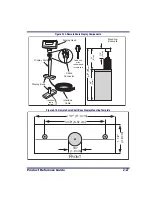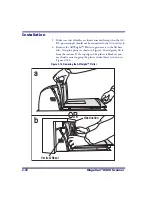3-6
Magellan
®
8500
Scanner
•
When the scanner or scanner/scale completes its Selftest success-
fully, it emits a tone (when configured to do so) and enters Oper-
ating Mode.
Operating Mode
Operating Mode includes Normal Operation (scanning and weighing)
and Sleep Mode. These two modes are most commonly observed by the
user/operator.
Normal Operation
This condition is indicated by the green light being on dim and steady.
For scanner/scale models, the yellow light indicates that the scale senses a
weight of zero on the platter. If you have a scanner without scale model,
the yellow lamp will not be lit when the scanner is ready for scanning.
Once the scanner enters Normal Operation, it begins a countdown
sequence. If there is no activity during a preset period of time (also called
time-out
1
), the unit will shut off the laser and/or motor in order to pro-
long the life of the electrical and mechanical components. Once the scan-
ner has timed out, it enters Sleep Mode.
Sleep Mode
After the scanner has been left idle for a preset period of time, the laser
and/or motor automatically turns off (goes to sleep). This state is called
Sleep Mode, and is indicated by a “slow” blink of the green light (blinking
at a 2-second rate). To wake up the unit, press anywhere on the weigh
platter (scanner/scale models only), press the Volume Selection switch or
wave your hand in front of the vertical window. The unit will recognize
any of these signals as a wake-up call and instantly return to Normal
Operation.
NOTE
Yellow and Green LED indications are configurable. Your scanner may not be pro-
grammed to operate in the standard manner described above.
1. “Timeout” and “Sleep Mode” time delays are programmable features that can be selected through
use of the programming labels included in Section 6
Содержание MAGELLAN 8500 Omega
Страница 1: ...Magellan 8500 8500 Product Reference Guide...
Страница 14: ...12 Magellan 8500 Scanner...
Страница 60: ...2 32 Magellan 8500 Scanner Figure 2 19 Using the Lift Handles Lift Handles...
Страница 62: ...2 34 Magellan 8500 Scanner NOTES...
Страница 81: ...Product Reference Guide 4 5 Figure 4 1 7 Segment LED Display 7 Segment Display...
Страница 98: ...5 10 Magellan 8500 Scanner Figure 5 3 Shift Test A C B D A C B D...
Страница 106: ...5 18 Magellan 8500 Scanner NOTES...
Страница 378: ...6 272 Magellan 8500 Scanner NOTES...
Страница 392: ...B 8 Magellan 8500 Scanner NOTES...
Страница 402: ...D 2 Magellan 8500 Scanner NOTES...
Страница 416: ...E 14 Magellan 8500 Scanner NOTES...
Страница 432: ...F 16 Magellan 8500 Scanner NOTES...
Страница 433: ...Product Reference Guide F 17 NOTES...
Страница 434: ...F 18 Magellan 8500 Scanner NOTES...