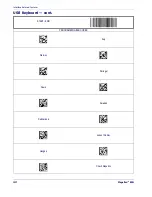Data Editing
56
Magellan
TM
800i
Case Conversion
This feature can convert scanned bar code data to either all lower case (a through z) or all upper
case (A through Z) characters.
Set GS1 DataBar Omnidirectional 2D Composite
Label ID Character(s)
DEFAULT SETTING FOR THIS FEATURE: R4 (52340000 hex)
DEFAULT SETTING FOR THIS FEATURE: RL (524C0000 hex)
Set GS1 DataBar Limited 2D Composite
Label ID Character(s)
Set GS1 DataBar Expanded 2D Composite
Label ID Character(s)
DEFAULT SETTING FOR THIS FEATURE: RX (52340000 hex)
0366(CR)
0365(CR)
0367(CR)
NOTE
Case conversion affects ONLY scanned bar code data,
and does not affect Label ID, Prefix, Suffix, or other
appended data.
START / END
PROGRAMMING BAR CODES
Disable
DEFAULT
Convert to Upper Case
Convert to Lower Case
033100(CR)
033101(CR)
033102(CR)
Содержание Magellan 800i
Страница 1: ...MagellanTM 800i On Counter Presentation Omnidirectional Bar Code Reader Product Reference Guide ...
Страница 8: ...vi MagellanTM 800i NOTES ...
Страница 14: ...Getting Started 6 MagellanTM 800i NOTES ...
Страница 66: ...Data Editing 58 MagellanTM 800i NOTES ...
Страница 158: ...2D Symbologies 150 MagellanTM 800i NOTES ...
Страница 169: ...Product Reference Guide 161 Appendix C Alphanumeric Pad A B C D E F ...
Страница 174: ...166 MagellanTM 800i NOTES ...
Страница 180: ...172 MagellanTM 800i Composite Sample Symbols GS1 DataBar Limited Composite GS1 DataBar Truncated Composite ...
Страница 181: ...Composite Sample Symbols Product Reference Guide 173 NOTES ...
Страница 182: ...174 MagellanTM 800i NOTES ...