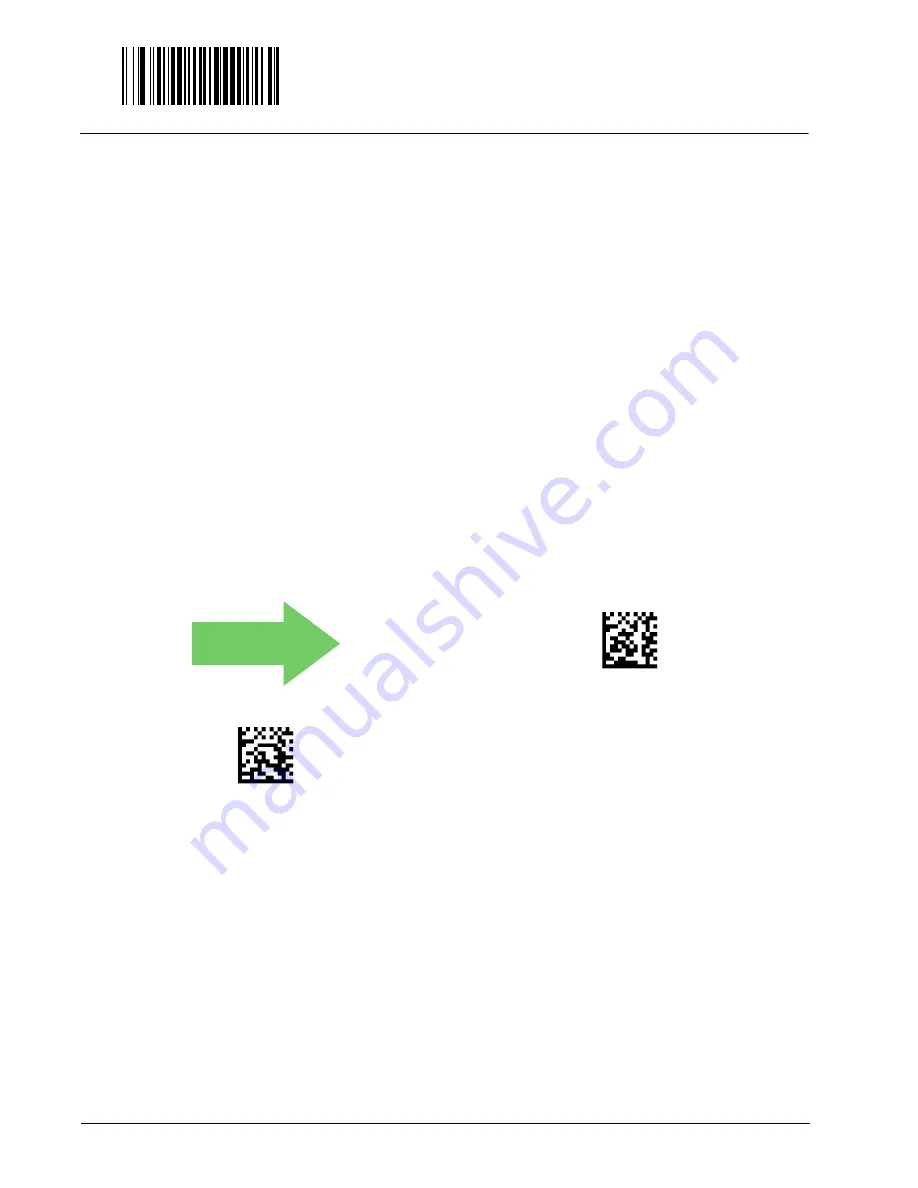
Enter/Exit Programming Mode
USB OEM Scanner Device Type
86
Magellan™ 3450VSi
USB-OEM Interface Features
USB OEM Scanner Device Type
The OEM-USB protocol allows for the scanner to be identified as one of two dif-
ferent types of bar code scanners. Depending on what other scanners you may
already have connected to a USB POS, you may need to change this setting to
enable all scanners to communicate. Options are:
• Table Top Scanner
• Handheld Scanner
To set this feature:
1. Scan the Enter/Exit Programming Mode bar code.
2. Scan your selection from the bar codes below. You’ll need to cover any
unused bar codes on this and the facing page to ensure that the scanner
reads only the bar code you intend to scan.
3. Complete the programming sequence by scanning the Enter/Exit Pro-
gramming Mode bar code.
DEFAULT
050D00(CR)
USB OEM Scanner Device Type = Table Top Scanner
050D01(CR)
USB OEM Scanner Device Type = Handheld Scanner
Содержание Magellan 3450VSi
Страница 1: ...Magellan 3450VSi Omni Directional Imaging Scanner Product Reference Guide ...
Страница 16: ...Mount Installation 6 Magellan 3450VSi NOTES ...
Страница 44: ...Enter Exit Programming Mode Host Download to Handheld 34 Magellan 3450VSi NOTES ...
Страница 64: ...Imaging Features 54 Magellan 3450VSi NOTES ...
Страница 106: ...Enter Exit Programming Mode USB Keyboard Intercharacter Delay 96 Magellan 3450VSi NOTES ...
Страница 266: ...Standard 2 of 5 256 Magellan 3450VSi NOTES ...
Страница 302: ...Error Codes 292 Magellan 3450VSi NOTES ...
Страница 304: ...Standard Cable Pinouts Primary Interface Cables 294 Magellan 3450VSi NOTES ...
Страница 305: ...Product Reference Guide 295 Appendix C Alpha Numeric Keypad A B C D E F ...
Страница 322: ...312 Magellan 3450VSi NOTES ...
Страница 330: ...Accepting RS 232 Commands 320 Magellan 3450VSi NOTES ...
Страница 340: ...microSD Function Details 330 Magellan 3450VSi NOTES ...
Страница 350: ...Handheld Data Format Requirements General 340 Magellan 3450VSi NOTES ...






























