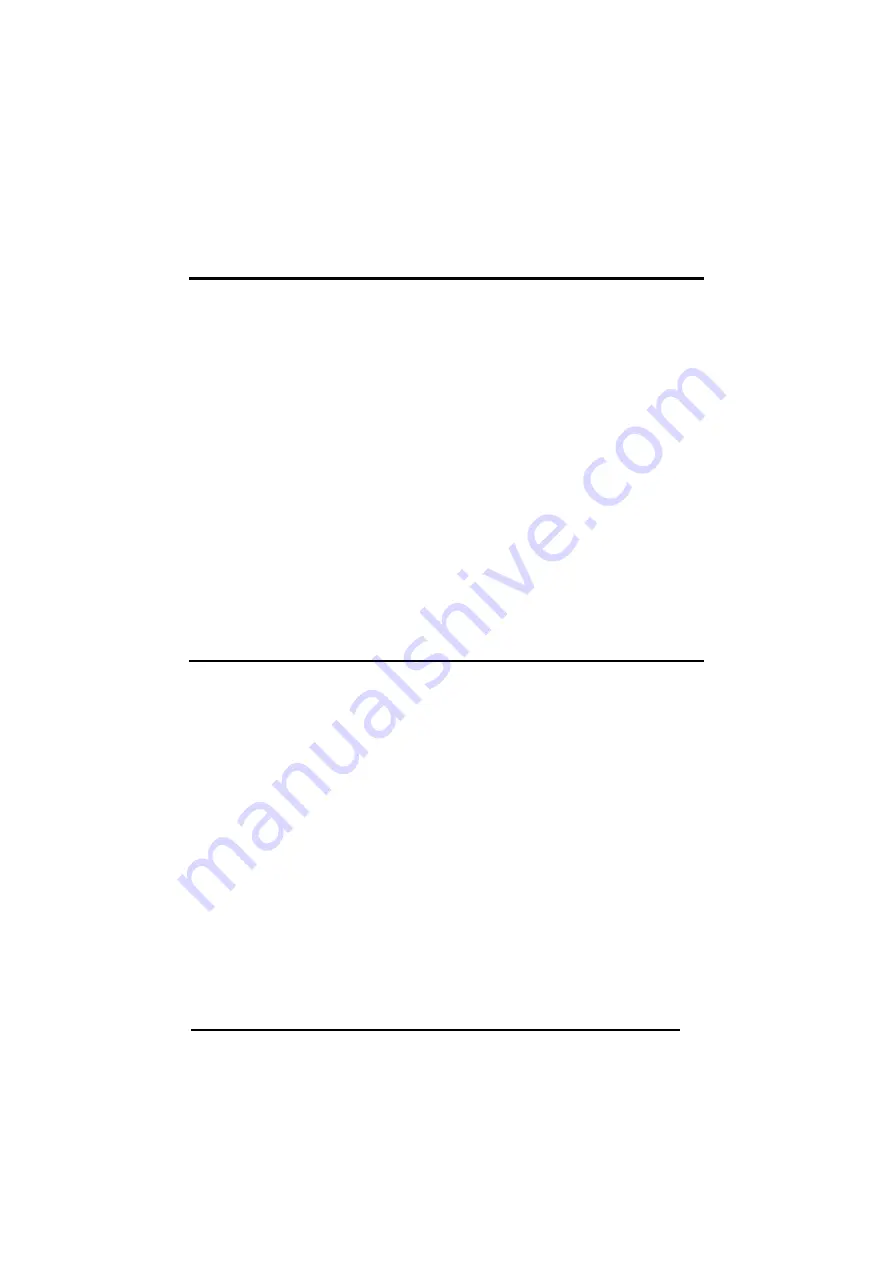
Enter Configuration
Exit and Save Configuration
Ì$+;Î
WEDGE
Ì$-?Î
45
C
APS
L
OCK
caps lock OFF
ÌFE0ZÎ
caps lock ON
ÌFE1]Î
Select the appropriate code to match your keyboard caps lock status.
Note:
Caps lock manual configuration is ignored when Caps Lock Auto-Recognition is
enabled.
For
PC Notebook
interface selections, the caps lock status is automatically recognized,
therefore this command is not necessary.
C
APS
L
OCK
A
UTO
-R
ECOGNITION
(IBM
AT
COMPATIBLE ONLY
)
disable
ÌFP0pÎ
enable
ÌFP1sÎ
Содержание GRYPHON
Страница 12: ...GRYPHON 4 2 3 RS232 CONNECTION 2 4 USB ...
Страница 13: ...INSTALLATION 5 2 5 IBM USB POS 2 6 WEDGE CONNECTION ...
Страница 14: ...GRYPHON 6 2 7 PEN EMULATION CONNECTION ...
Страница 67: ...59 ...
Страница 76: ...Enter Configuration Exit and Save Configuration Ì Î DATA FORMAT Ì Î 68 ...
Страница 86: ...Enter Configuration Exit and Save Configuration Ì Î POWER SAVE Ì Î 78 ...
Страница 98: ...90 ...
Страница 120: ...Enter Configuration Exit and Save Configuration Ì Î CODE SELECTION Ì Î 112 ...
Страница 126: ...Enter Configuration Exit and Save Configuration Ì Î ADVANCED FORMATTING Ì Î 118 OR any code length ÌHC001Î ...
Страница 138: ...Exit and Save Configuration ADVANCED FORMATTING Ì Î 130 end Format 4 definition ÌHM3uÎ ...
















































