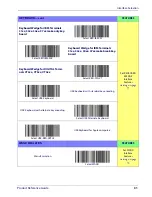Interface Selection
Product Reference Guide
29
Table 1. Available Interfaces
RS-232
FEATURES
RS-232 standard interface
Select RS232-STD
Set RS-232
Interface
Features
Select RS232-WN
RS-232 Wincor-Nixdorf
RS-232 for use with OPOS/UPOS/JavaPOS
Select RS-232 OPOS
Select USB-COM-STD
a
a. Download the correct USB Com driver from www.datalogic.com
USB Com to simulate RS-232 standard interface
IBM
FEATURES
Select IBM-P5B
IBM-46xx Port 5B reader interface
Set IBM
Interface
Features
IBM-46xx Port 9B reader interface
Select IBM-P9B
USB-OEM
FEATURES
Select USB-OEM
USB-OEM
(can be used for OPOS/UPOS/JavaPOS)
Set USB-OEM
Interface
Features
Содержание Gryphon I GD4100
Страница 38: ...Setup 36 Gryphon I GD4100 GM4100 GBT 4100 L GD4300 NOTES ...
Страница 42: ...Configuration Using Barcodes ENTER EXIT PROGRAMMING MODE 40 Gryphon I GD4100 GM4100 GBT 4100 L GD4300 NOTES ...
Страница 56: ...RS 232 USB Com Interfaces ENTER EXIT PROGRAMMING MODE 54 Gryphon I GD4100 GM4100 GBT 4100 L GD4300 NOTES ...
Страница 68: ...Keyboard Interface ENTER EXIT PROGRAMMING MODE 66 Gryphon I GD4100 GM4100 GBT 4100 L GD4300 NOTES ...
Страница 318: ...References 316 Gryphon I GD4100 GM4100 GBT4100 L GD4300 NOTES ...
Страница 330: ...Technical Specifications 328 Gryphon I GD4100 GM4100 GBT4100 L GD4300 NOTES ...
Страница 346: ...Sample Barcodes 344 Gryphon I GD4100 GM4100 GBT4100 L GD4300 NOTES ...
Страница 348: ...Keypad 346 Gryphon I GD4100 GM4100 GBT4100 L GD4300 6 7 8 9 ...
Страница 349: ...Keypad Product Reference Guide 347 A B C D E F ...
Страница 350: ...Keypad 348 Gryphon I GD4100 GM4100 GBT4100 L GD4300 NOTES ...
Страница 360: ...Scancode Tables 358 Gryphon I GD4100 GM4100 GBT4100 L GD4300 NOTES ...