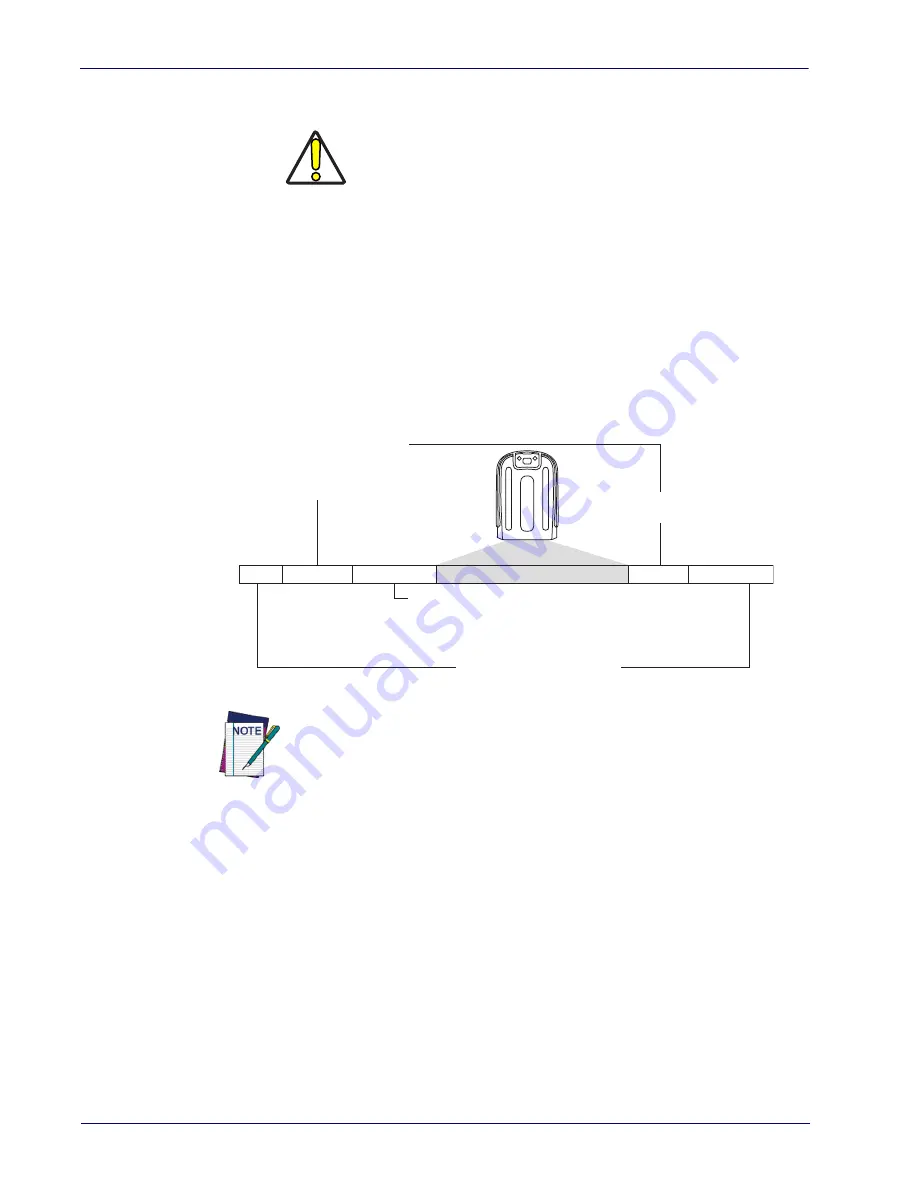
References
296
Gryphon™ I GD4132/GM4102/GBT4102
Data Editing
CAUTION
It is not recommended to use these features with IBM inter-
faces.
When a barcode is scanned, additional information can be sent to the host
computer along with the barcode data. This combination of barcode data and
supplementary user-defined data is called a “message string.” The Data Editing
features can be used to build specific user-defined data into a message string.
There are several types of selectable data characters that can be sent before
and after scanned data. You can specify if they should be sent with all symbol-
ogies, or only with specific symbologies. Figure 15 shows the available ele-
ments you can add to a message string:
Figure 15. Breakdown of a Message String
Prefix
Su
ffix
AIM ID
L
ab
el ID
L
ab
el ID
B
a
r Code D
a
t
a
00 - 20 Ch
a
r
a
cter
s
(A
S
CII)
L
ab
el ID Tr
a
n
s
mi
ss
ion:
En
ab
le thi
s
option to
tr
a
n
s
mit the L
ab
el ID yo
u
config
u
re for the
s
c
a
nned
s
ym
b
ology.
AIM ID: Thi
s
f
u
nction i
s
us
ed to identify
a
nd di
s
pl
a
y the
common l
ab
el identifier for it
s
s
ym
b
ology. When en
ab
led,
thi
s
ID code will
b
e tr
a
n
s
mitted
b
efore the
s
c
a
nned
ba
r
code d
a
t
a
.
OR...
Additional advanced editing is available. See the Advanced formatting fea-
tures in the Datalogic Aladdin configuration software, or contact Technical
Support (described on
for more information.
Please Keep In Mind...
• Modifying a message string is not a mandatory requirement. Data editing
is a sophisticated feature allowing highly customizable output for
advanced users. Factory default settings for data editing is typically set to
NONE.
• A prefix or suffix may be applied only to a specified symbology (reference
Code Selection, starting on page 111
) or across all symbologies (set via
the Global features in this chapter).
• You can add any character from the
back cover of this manual as a prefix, suffix or Label ID.
• Enter prefixes and suffixes in the order in which you want them to appear
on the output.
Содержание Gryphon BT4102
Страница 18: ...Introduction 16 Gryphon I GD4132 GM4102 GBT4102 NOTES ...
Страница 40: ...Setup 38 Gryphon I GD4132 GM4102 GBT 4102 NOTES ...
Страница 44: ...Configuration Using Barcodes 42 Gryphon I GD4132 GM4102 GBT 4102 NOTES ...
Страница 260: ...ENTER EXIT PROGRAMMING MODE 258 Gryphon I GD4132 GM4102 GBT4102 NOTES ...
Страница 324: ...Technical Specifications 322 Gryphon I GD4132 GM4102 GBT4102 NOTES ...
Страница 341: ...Product Reference Guide 339 A B C D E F ...
Страница 342: ...Keypad 340 Gryphon I GD4132 GM4102 GBT4102 NOTES ...
Страница 352: ...Scancode Tables 350 Gryphon I GD4132 GM4102 GBT4102 NOTES ...
















































