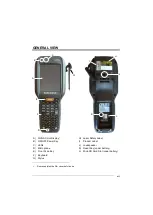INTRODUCTION
3
1
1.2 AVAILABLE MODELS
The Falcon X3+ is available in different models depending on the options it is
equipped with. All options are listed below:
•
communication options: 802.11 a/b/g/n radio, Bluetooth®
•
data capture options: high performance laser with green spot, 2D imager with
green spot, 2D extended range imager (XLR) with green spot, auto ranging laser
(XLR), camera
•
operating system: Windows CE 6.0, Windows Embedded Handheld 6.5
•
form factor: hand held, pistol grip
•
keyboard options: numeric, alphanumeric.
For further details about the Falcon X3+ models refer to the web site:
For further information regarding Windows CE refer to the website:
http://www.microsoft.com/windowsembedded
The currently available models are:
•
945200030
F 00A0HP-2N0-CEU1
Falcon X3+ Hand held, 802.11 a/b/g /n CCX v4, Bluetooth v2.1, 256MB
RAM/1GB Flash, QVGA, 29-Key Numeric, High Performance Laser w Green
Spot, Windows CE 6.0
•
945200031
F 00A0WI-2N0-CEU1
Falcon X3+ Hand held, 802.11 a/b/g /n CCX v4, Bluetooth v2.1, 256MB
RAM/1GB Flash, QVGA, 29-Key Numeric, Standard Range Imager w Green
Spot, Windows CE 6.0
•
945200032
F 00A0HP-2N1-MEN1
Falcon X3+ Hand held, 802.11 a/b/g /n CCX v4, Bluetooth v2.1, 256MB
RAM/1GB Flash, VGA, 29-Key Numeric, High Performance Laser w Green Spot,
Camera 3.1MP, WEHH 6.5
•
945200033
F 00A0WI-2N1-MEN1
Falcon X3+ Hand held, 802.11 a/b/g /n CCX v4, Bluetooth v2.1, 256MB
RAM/1GB Flash, VGA, 29-Key Numeric, Standard Range Imager w Green Spot,
Camera 3.1MP, WEHH 6.5
•
945200034
F 00A0HP-2F0-CEU1
Falcon X3+ Hand held, 802.11 a/b/g /n CCX v4, Bluetooth v2.1, 256MB
RAM/1GB Flash, QVGA, 52-Key Alpha Numeric, High Performance Laser w
Green Spot, Windows CE 6.0
Содержание falcon x3+
Страница 5: ...v Industry Canada Compliance 143 SAR Compliance 145 WEEE Compliance 146 GLOSSARY 148 INDEX 152 ...
Страница 43: ...USE AND FUNCTIONING 35 4 Remove the protective film cover over the Laser Output Window before use NOTE ...
Страница 48: ...1 FALCON X3 40 4 4 4 2 52 Key Terminal Emulation 5250 Keyboard ...
Страница 50: ...1 FALCON X3 42 4 4 4 3 Numeric Keyboard ...
Страница 102: ...1 FALCON X3 94 4 Advanced Settings General Tab Context Menu ...