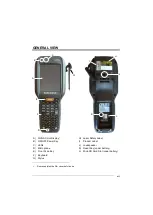1
FALCON™ X3+
12
2
The stand-alone battery pack may be recharged outside a Falcon X3+ using the
spare battery charging slot on the back of the single slot dock or the multi battery
charger.
Do not use the Falcon X3+ until batteries are charged for minimum 4
hours.
CAUTION
Risk of explosion if battery is replaced by an incorrect type.
Dispose of used batteries according to the instructions.
CAUTION
Il y a risque d’explosion si la batterie est remplacée par une batterie
de type incorrect.
Mettre au rebut les batteris usagées conformément aux instructions.
CAUTION
Avoid storing batteries for long periods in a state of full charge or very
low charge.
We recommend charging the battery pack every two to three months
to keep its charge at a moderate level to maximize battery life.
CAUTION
Even if the storage temperature range is wider, in order to achieve
the longest battery life, store the terminal and the spare batteries
between -30 to 70 ºC (-22 to 158 ºF).
Falcon X3+ should be charged at an ambient temperature between 0
- 35º C (32 to 95 ºF) to achieve the maximum charging rate.
Never charge the main device or spare batteries in a closed space
where excessive heat can build up.
Close to the limits of the working temperature, some display and/or
battery performance degradation may occur.
NOTE
The battery level may display incorrectly for several minutes after the
Falcon X3+ is disconnected from its charger if the charging cycle is
not completed.
NOTE
Содержание falcon x3+
Страница 5: ...v Industry Canada Compliance 143 SAR Compliance 145 WEEE Compliance 146 GLOSSARY 148 INDEX 152 ...
Страница 43: ...USE AND FUNCTIONING 35 4 Remove the protective film cover over the Laser Output Window before use NOTE ...
Страница 48: ...1 FALCON X3 40 4 4 4 2 52 Key Terminal Emulation 5250 Keyboard ...
Страница 50: ...1 FALCON X3 42 4 4 4 3 Numeric Keyboard ...
Страница 102: ...1 FALCON X3 94 4 Advanced Settings General Tab Context Menu ...