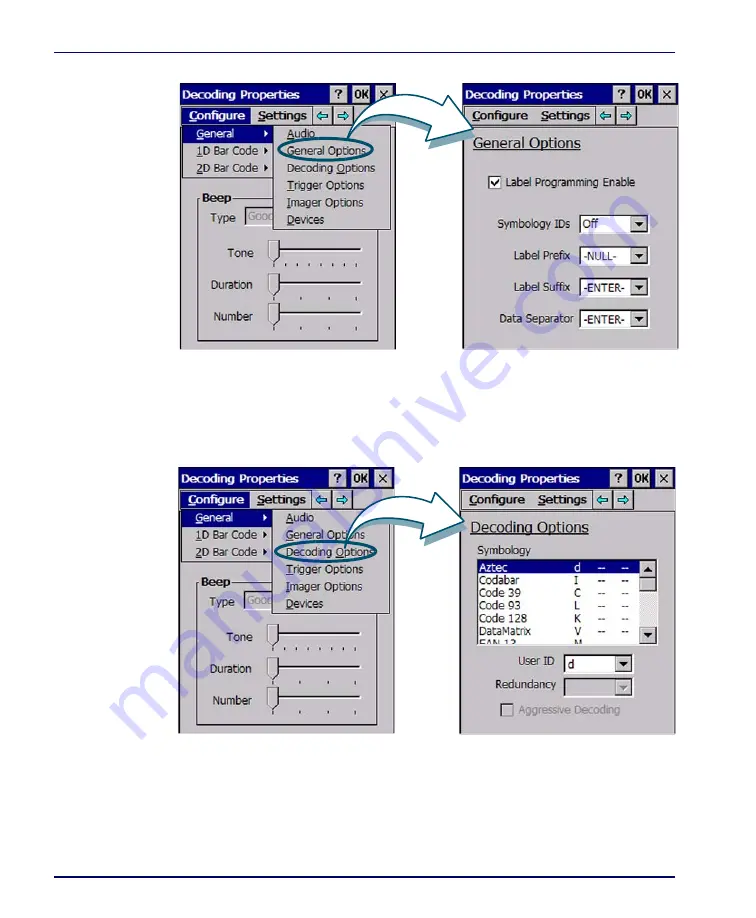
Configuring the Falcon
2-10
Falcon
®
4400 Series with Windows
®
CE
Figure 2-5. Decoding Properties: General Options
•
General
Options
: Select from Label Programming Enable, Symbology
IDs, Label Prefix, Label Suffix, and Data Separator options.
Figure 2-6. Decoding Properties: Decoding Options
•
Decoding Options:
Set the
User ID
character associated with a symbology,
the
Redundancy
and select
Aggressive Decoding
when available.
To view other configuration options, select
Configure > General
from the menu
To view other configuration options, select
Configure > General
from the menu
Содержание Falcon 4410
Страница 8: ...Contents vi Falcon 4400 Series with Windows CE NOTES ...
Страница 100: ...Accessories A 12 Falcon 4400 Series with Windows CE NOTES ...
Страница 116: ...Falcon Desktop Utility for Windows CE B 16 Falcon 4400 Series with Windows CE NOTES ...
Страница 172: ...Programming Parameters F 46 Falcon 4400 Series with Windows CE NOTES ...
Страница 238: ...Index Falcon 4400 Series with Windows CE NOTES ...
Страница 239: ......















































