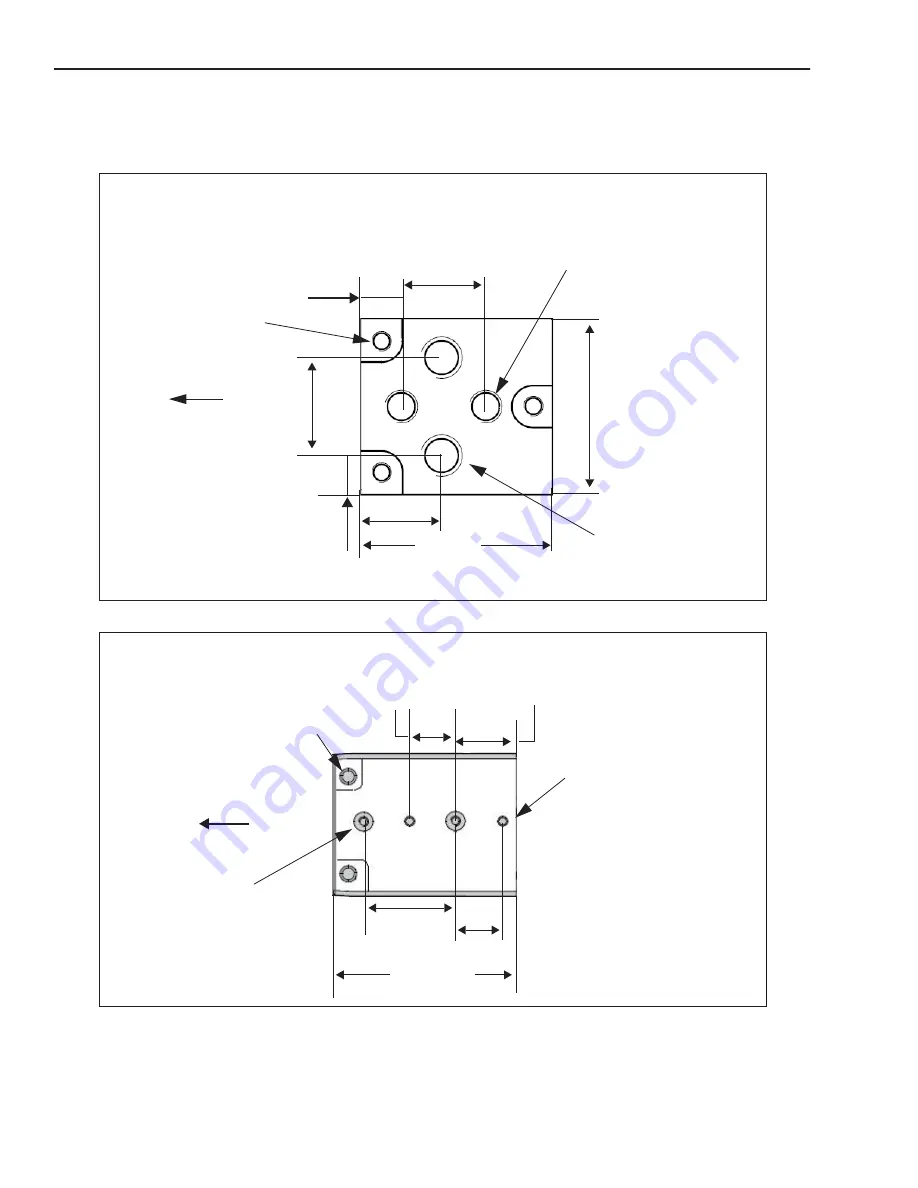
Mounting the Camera
MX-E Series Hardware Guide
Datalogic S.r.l.
30
3. Use appropriately sized fasteners in the pre-threaded holes in the bottom of the mounting bracket to secure the
mounting block to a rigid surface for proper stability and heat transfer. (See “M1xx and E1xx Camera Dimen-
sions” on page 25.)
Mounting Block
(95A903029)
Camera front
Bottom View
UNITS: inch [mm.]
Block Mounting bolts
M3 (3 ea.)
¼"-20; 8mm deep
(2 ea.)
M5 x 0.8; 8mm deep
(2 ea.)
1.18 [30]
0.14 [13.5]
0.59 [15]
1.06 [27]
.25 [6.25]
0.24 [6]
.5 [13]
Mounting Block
(381-1355)
Camera front faces
this direction
Bottom View
UNITS: inch [mm.]
Block Mounting bolts
M3; 4.5mm deep (2 ea.)
¼"-20; 8mm deep
(2 ea.)
M5 x 0.8; 8mm deep
(2 ea.)
0.39 [10.0]
0.53 [13.35]
1.65 [42]
0.39 [10.0]
0.69 [17.4]
Содержание E1 Series
Страница 1: ...MX E Series Hardware Guide for Processor and Cameras Revision Date July 19 2018 ...
Страница 4: ......
Страница 18: ...Before You Call MX E Series Hardware Guide Datalogic S r l 12 ...
Страница 28: ...Battery MX E Series Hardware Guide Datalogic S r l 22 ...
Страница 44: ...M2xx and M3xx Camera Connection MX E Series Hardware Guide Datalogic S r l 38 M2xxandM3xxTerminalConnections ...
Страница 56: ...JAI Cameras MX E Series Hardware Guide Datalogic S r l 50 661 0402TerminalBlockDimensions ...
Страница 58: ...JAI Cameras MX E Series Hardware Guide Datalogic S r l 52 JAITerminalConnections sinking ...
Страница 64: ...Basler Cameras MX E Series Hardware Guide Datalogic S r l 58 TerminalConnections ...
Страница 116: ...M1xx and E1xx MX E Series Hardware Guide Datalogic S r l 110 ...
Страница 120: ...Index MX E Series Hardware Guide Datalogic S r l iv ...
















































