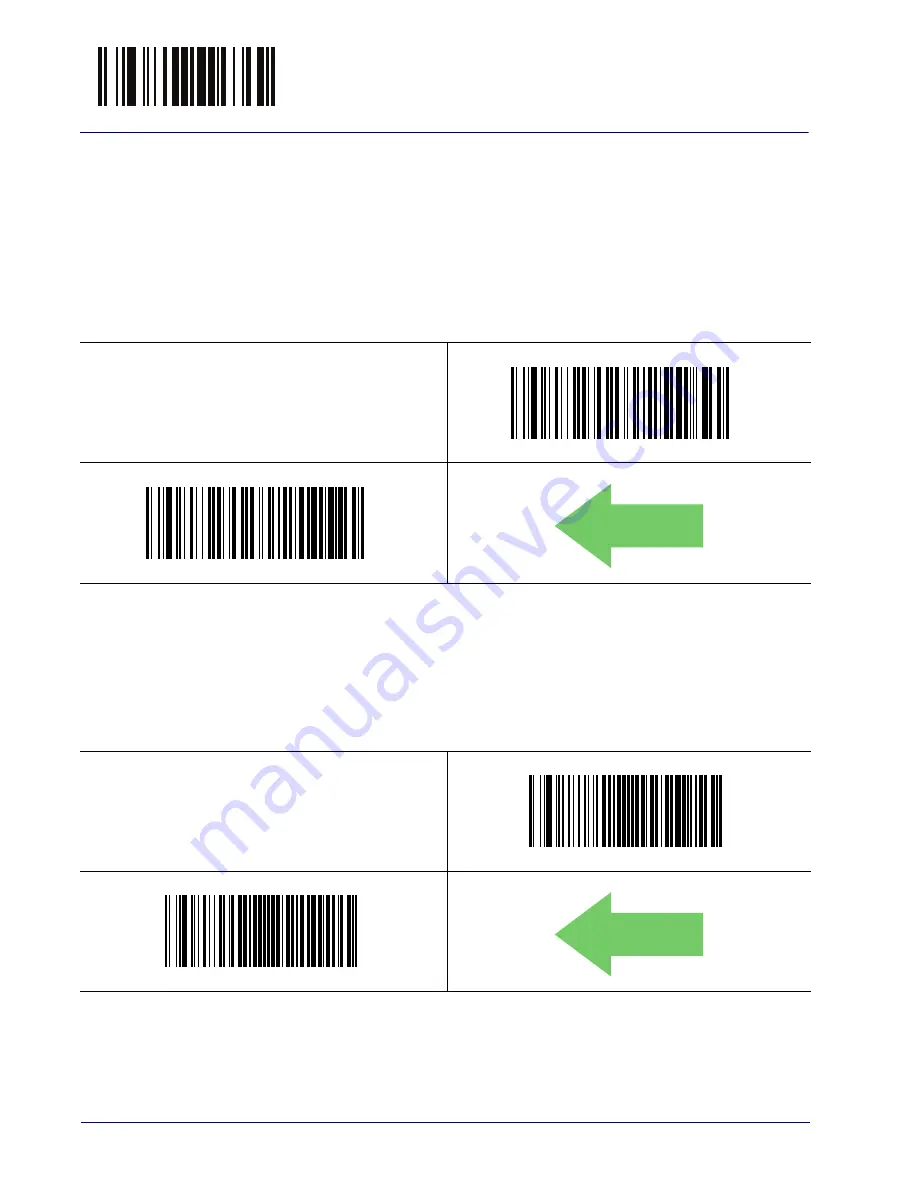
Enter/Exit Programming Mode
Touch Button Option
66
Cobalto™ CO5300 Scanner
Touch Button Option
The capacitive touch button can optionally be disabled so that the scanner will not generate a
single line when the button is pressed. With the button disabled, it is not possible to wake up
the scanner, so low power state and standby state are automatically disabled. This means the
scanner will not go to sleep.
When this option is enabled (this is the default choice) the scanner will behave normally. When
the button is pressed, the scanner enters single scan line mode or wakes the scanner up if it is
currently asleep.
Touch Button Option = Disable Touch Button
Touch Button Option = Enable Touch Button
DEFAULT
LED and Speaker Indicators
Power On Alert
Disables or enables the indication (from the Speaker) that the scanner is receiving power.
$CSNTE00
$CSNTE01
$CBPPU00
Power On Alert = Disable (No Audible Indication)
$CBPPU01
Power On Alert = Power-up Beep
DEFAULT
Содержание Cobalto C05300
Страница 12: ...Contents x Cobalto CO5300 Scanner NOTES ...
Страница 26: ...Setup 14 Cobalto CO5300 Scanner NOTES ...
Страница 44: ...Enter Exit Programming Mode Enable Character 32 Cobalto CO5300 Scanner NOTES ...
Страница 228: ...Enter Exit Programming Mode Plessey 216 Cobalto CO5300 Scanner NOTES ...
Страница 254: ...References 242 Cobalto CO5300 Scanner NOTES ...
Страница 260: ...Technical Specifications 248 Cobalto CO5300 Scanner NOTES ...
Страница 274: ...Standard Defaults 262 Cobalto CO5300 Scanner NOTES ...
Страница 278: ...Sample Bar Codes 266 Cobalto CO5300 Scanner NOTES ...
Страница 280: ...Keypad 268 Cobalto CO5300 Scanner 5 6 7 8 9 A B C ...
Страница 281: ...Product Reference Guide 269 D E F ...
Страница 282: ...Keypad 270 Cobalto CO5300 Scanner NOTES ...
















































