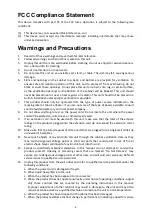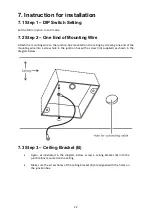8
4. Connections
4.1 Camera Rear Control Panel
HDBaseT
Port for connection to the PTC-150T Receiver Box HD-Base-T Port using a CAT5e/6
Cable
4.2 Receiver Box Front Panel
HDBaseT
Port for connection to the PTC-
150T Camera HDBaseT Port using a
CAT5e/6 Cable
4.3 Receiver Box Rear Panel
DC In Socket
Connects the supplied 48V PSU to
this socket. The connection can
be secured by screwing the outer
fastening ring of the DC In plug to
the socket.
HDMI OUT
Connection to Monitor Display
DVIP Communication Port
Warning
: Please do not plug the 48V power adapter into the PTC-150T Camera DC-IN Socket.
Содержание PTC-150TL
Страница 1: ...PTC 150T w w w d a t a v i d e o c o m Instruction Manual HD SD SDI HDBASET PTZ CAMERA ...
Страница 9: ...9 5 System Diagram ...
Страница 24: ...24 ...
Страница 25: ...25 7 5 Step 5 Mount Camera to Ceiling ...
Страница 53: ...53 12 Dimensions Unit mm ...
Страница 54: ...54 ...