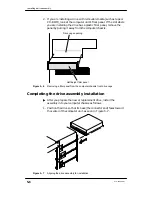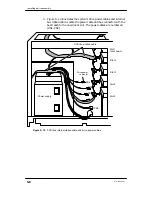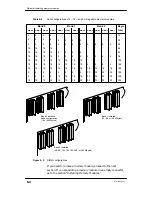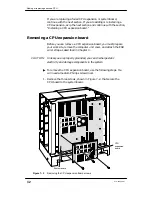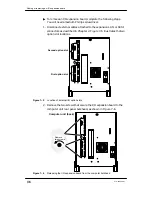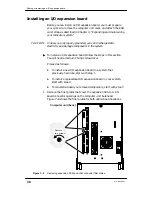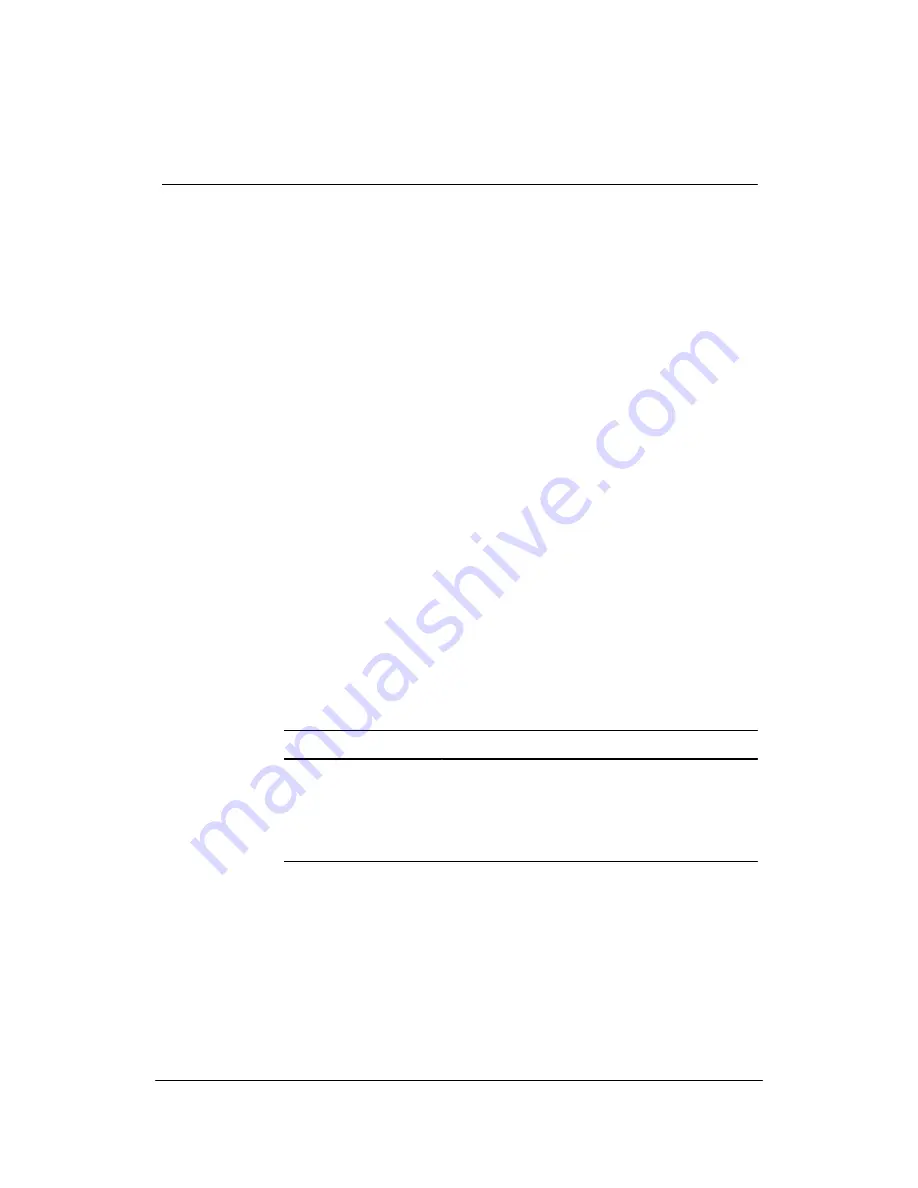
6-1
014–002250–01
6
Adding or replacing memory
modules
This chapter gives rules for installing memory modules and
explains how to add a new memory module or replace a failed one.
You will need to remove memory modules to replace failed memory
modules, or to replace a failed system board.
AViiON 5500 and 550 series computer systems contain connectors
for four to twelve industry–standard Single In–Line Memory
Modules (SIMMs); these connectors support 4–, 16–, or 32–Mbyte
SIMMs. All SIMM models support Error Checking and Correction
(ECC) rather than byte parity error detection.
Each base system includes a standard configuration of either 32– or
64–Mbytes.
CAUTION:
Attempting to use improper memory modules may cause serious
system damage. Make certain you have the correct model and part
number SIMMs for your system before installation. Take particular
care not to install byte parity memory modules in computers
designed for ECC memory modules.
Table 6–1 shows how to identify (by model and part number) the
memory modules used in your system.
Table 6–1
AViiON 5500 and 550 series ECC memory modules
DG model #
Part number
Size per SIMM
7034
116–003453
4–Mbytes
7035
116–005306
16–Mbytes
7043
116–006209
32–Mbytes
Содержание AViiON 550 Series
Страница 2: ......
Страница 6: ......
Страница 12: ...Joining our users group x 014 002250 01 ...
Страница 86: ...Opening and closing the computer unit 4 12 014 002250 01 ...
Страница 96: ...Installing a drive assembly 5 10 014 002250 01 ...
Страница 188: ......
Страница 191: ......