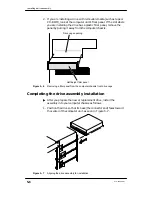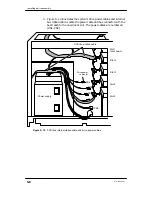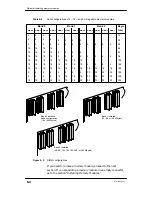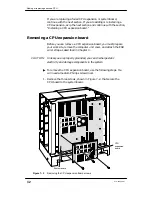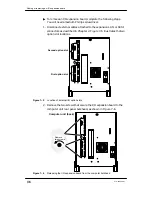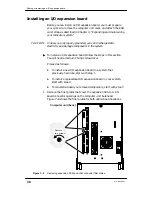Rules for installing memory modules
6-4
014–002250–01
Table 6–2
Valid configurations of 4–, 16–, and 32–megabyte memory modules
Bank 0
Bank 1
Bank 2
Mbyte
SIMM 0
SIMM 1
SIMM 2
SIMM 3
SIMM 0
SIMM 1
SIMM 2
SIMM 3
SIMM 0
SIMM 1
SIMM 2
SIMM 3
Total
4
4
4
4
16
4
4
4
4
4
4
4
4
32
4
4
4
4
4
4
4
4
4
4
4
4
48
16
16
16
16
64
16
16
16
16
4
4
4
4
80
16
16
16
16
4
4
4
4
4
4
4
4
96
16
16
16
16
16
16
16
16
128
16
16
16
16
16
16
16
16
4
4
4
4
144
16
16
16
16
16
16
16
16
16
16
16
16
192
4
4
4
4
4
4
4
4
32
32
32
32
160
4
4
4
4
16
16
16
16
32
32
32
32
208
16
16
16
16
16
16
16
16
32
32
32
32
256
Bank 0 installed:
base configuration
(16 or 64 Mbytes)
Bank 1 installed
(32, 80, or 128 Mbytes)
Bank 2 installed
(48, 96, 144, 160 192, 208, or 256 Mbytes)
Figure 6–3
SIMM configurations
If you need to remove a memory module, proceed to the next
section. If you are adding a memory module in an empty connector,
go to the section “Installing Memory Modules.”
Содержание AViiON 550 Series
Страница 2: ......
Страница 6: ......
Страница 12: ...Joining our users group x 014 002250 01 ...
Страница 86: ...Opening and closing the computer unit 4 12 014 002250 01 ...
Страница 96: ...Installing a drive assembly 5 10 014 002250 01 ...
Страница 188: ......
Страница 191: ......