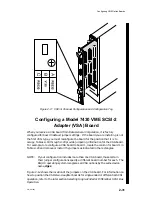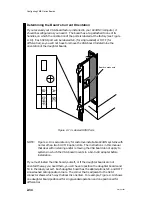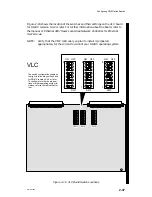Configuring VME Option Boards
2-29
014–001867
RS–232–C
(selected)
RS–530/RS–449/X.21
(unselected)
V.35
(unselected)
RS–232–C
(unselected)
RS–530/RS–449/X.21
(unselected)
V.35
(selected)
Default Electrical Interface Selection
RS–232–C
CH A
(J3)
CH B
(J4)
CH C
(J5)
RS–232–C
(unselected)
RS–530/RS–449/X.21
(selected)
V.35
(unselected)
Optional Electrical Interface Selections
V.35 and RS–530/RS–449/X.21
Figure 2–9 VSC/3i Electrical Interface Jumpers
CAUTION: The VSC/3i controller board contains fragile etch underneath the
electrical interface selection j0umpers. Do not use a screwdriver or
similar device to pry the jumper blocks off the jumper pins.
Содержание AViiON 5000 Series
Страница 2: ......
Страница 6: ......
Страница 12: ...Preface x 014 001867 ...
Страница 86: ...Configuring VME Option Boards 2 52 014 001867 ...
Страница 144: ...Connecting External Devices to VME Option Boards 4 44 014 001867 ...
Страница 150: ...VME Backplane Connector Signals and Power Distribution A 6 014 001867 ...
Страница 196: ...Assigning VME Data Bus and Interrupt Priorities E 10 014 001867 ...
Страница 206: ......
Страница 209: ...Cut here and insert in binder spine pocket Setting Up and Installing VMEbus Options in AViiON Systems 014 001867 03 ...
Страница 210: ...Appendix Title ...