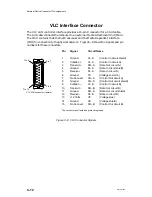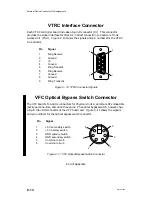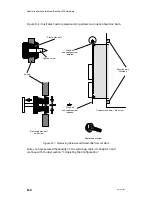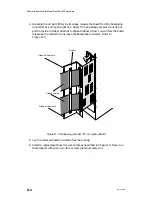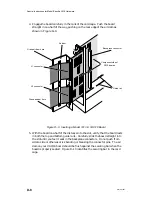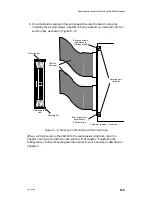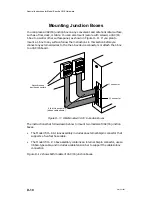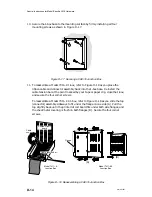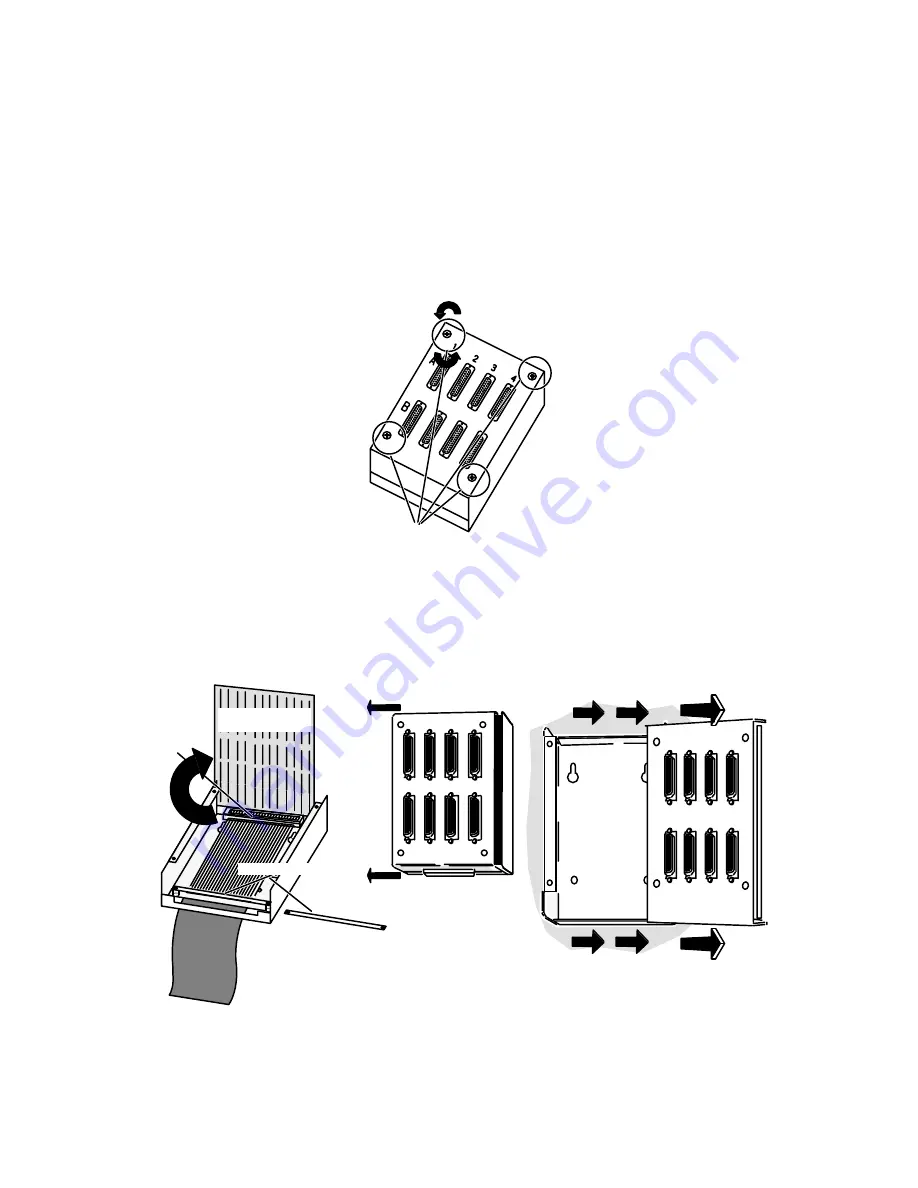
Special Instructions for Model-Specific VME Hardware
D-12
014–001867
To mount a VAC/16 junction box on a wall, follow these steps:
1. Move your computer unit close to the J-box wall site, and verify that the
planned arrangement meets the site requirements described in your installing
and maintaining manuals. Make certain you do not require more than five feet
of cable between the VAC/16 controller and the J-box; allow for any necessary
folds and turns in the cable that may prevent you from using the full five feet.
2. Remove the four screws at the J-box corners, as shown in Figure D–13.
Corner screws
Figure D–13 Removing J-Box Corner Screws
3. If you are mounting a Model 7411–K J-box, pull the top (connector) half of the
J-box forward to reveal the J-box tension bar, as shown in Figure D–14.
To disassemble a Model 7411–KA J-box, pull the top (connector) half of the
J-box sideways (A), and then pull it up and out (B), as shown in Figure D–14.
Cable
connector
Printed-circuit
board
Cable tension bar
Model 7411–K
Junction Box
Model 7411–KA Junction
Box
(A)
(B)
Figure D–14 Disassembling a VAC/16 Junction Box
4. If you are mounting a Model 7411–K assembly, mark the position of the tension
bar on the ribbon cable with tape or a paper clip before releasing the screws and
removing the J-box cable tension bar.
Содержание AViiON 5000 Series
Страница 2: ......
Страница 6: ......
Страница 12: ...Preface x 014 001867 ...
Страница 86: ...Configuring VME Option Boards 2 52 014 001867 ...
Страница 144: ...Connecting External Devices to VME Option Boards 4 44 014 001867 ...
Страница 150: ...VME Backplane Connector Signals and Power Distribution A 6 014 001867 ...
Страница 196: ...Assigning VME Data Bus and Interrupt Priorities E 10 014 001867 ...
Страница 206: ......
Страница 209: ...Cut here and insert in binder spine pocket Setting Up and Installing VMEbus Options in AViiON Systems 014 001867 03 ...
Страница 210: ...Appendix Title ...