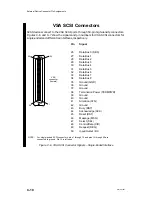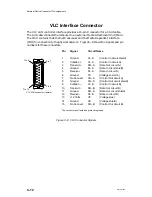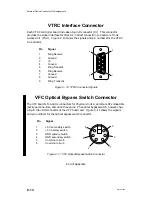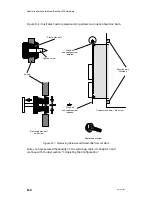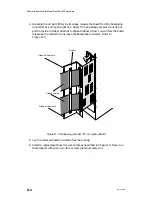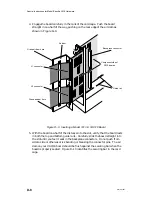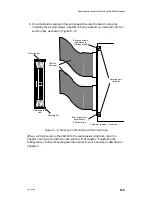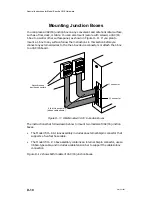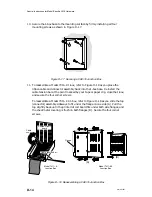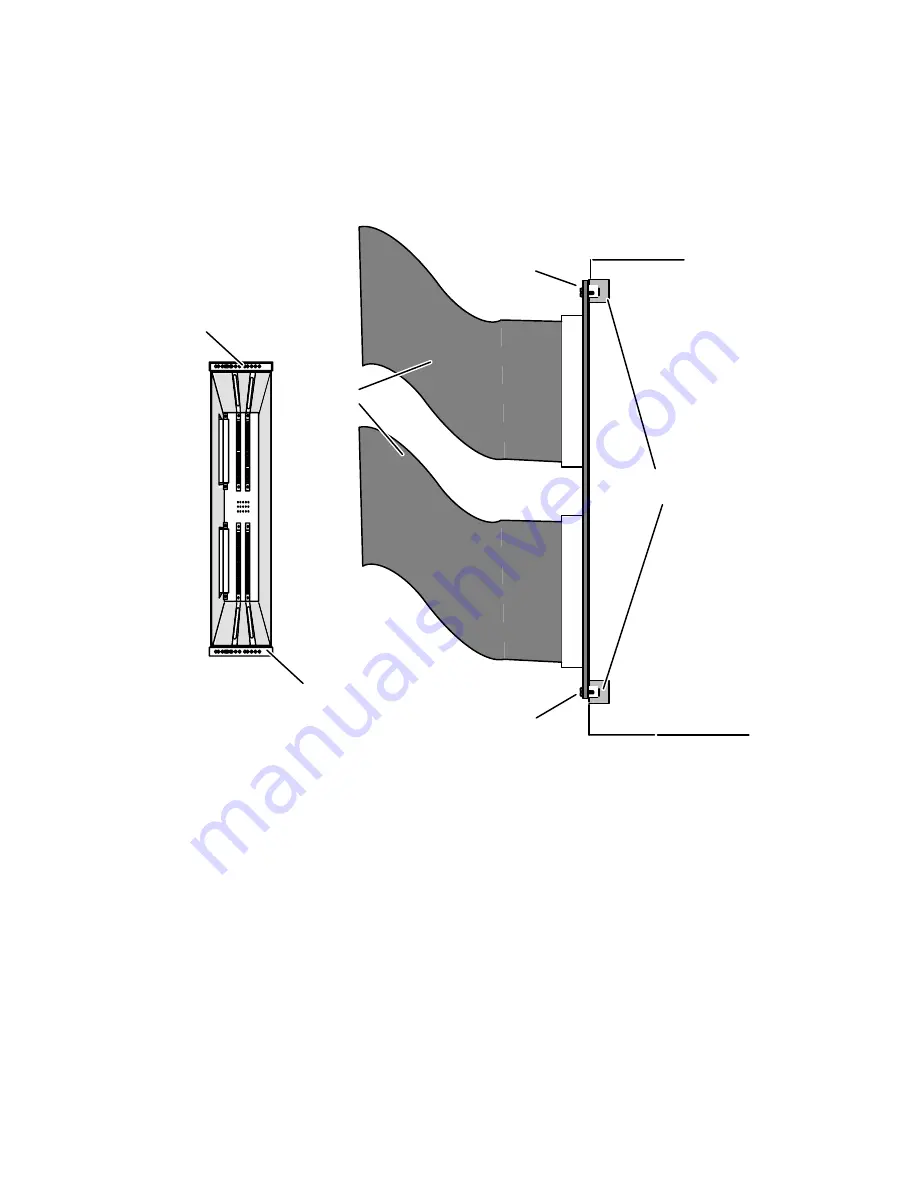
Special Instructions for Model-Specific VME Hardware
D-9
014–001867
6. Once the board is seated in the card cage slot, secure the board in place by
installing the air dam screws, together with any washers you removed, into the
securing bar, as shown in Figure D–10.
Card cage rear
view
Securing screws
and washers
(Phillips or flat)
Securing bar
Securing bar
Securing bars
(internal)
Cable to
J-box(es)
Securing screws
and washers
(Phillips or flat)
Computer chassis — side view
Figure D–10 Securing a VAC/16 Board in the Card Cage
When you finish securing the VAC/16 to the card cage securing bars, return to
Chapter 3 and continue with the last section in that chapter, “Completing the
Configuration,” before connecting external devices to your J-box(es), as described in
Chapter 4.
Содержание AViiON 5000 Series
Страница 2: ......
Страница 6: ......
Страница 12: ...Preface x 014 001867 ...
Страница 86: ...Configuring VME Option Boards 2 52 014 001867 ...
Страница 144: ...Connecting External Devices to VME Option Boards 4 44 014 001867 ...
Страница 150: ...VME Backplane Connector Signals and Power Distribution A 6 014 001867 ...
Страница 196: ...Assigning VME Data Bus and Interrupt Priorities E 10 014 001867 ...
Страница 206: ......
Страница 209: ...Cut here and insert in binder spine pocket Setting Up and Installing VMEbus Options in AViiON Systems 014 001867 03 ...
Страница 210: ...Appendix Title ...