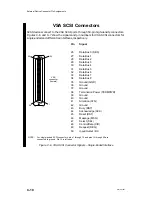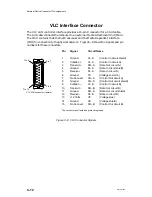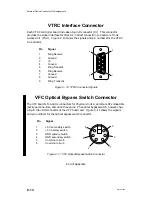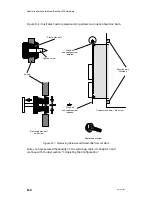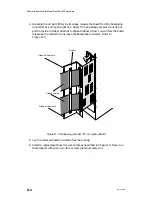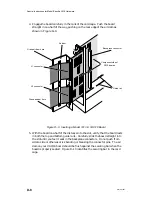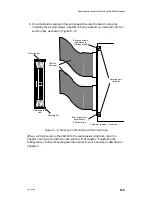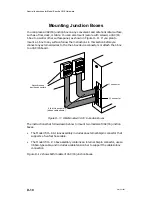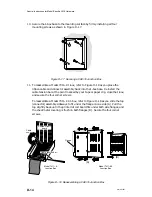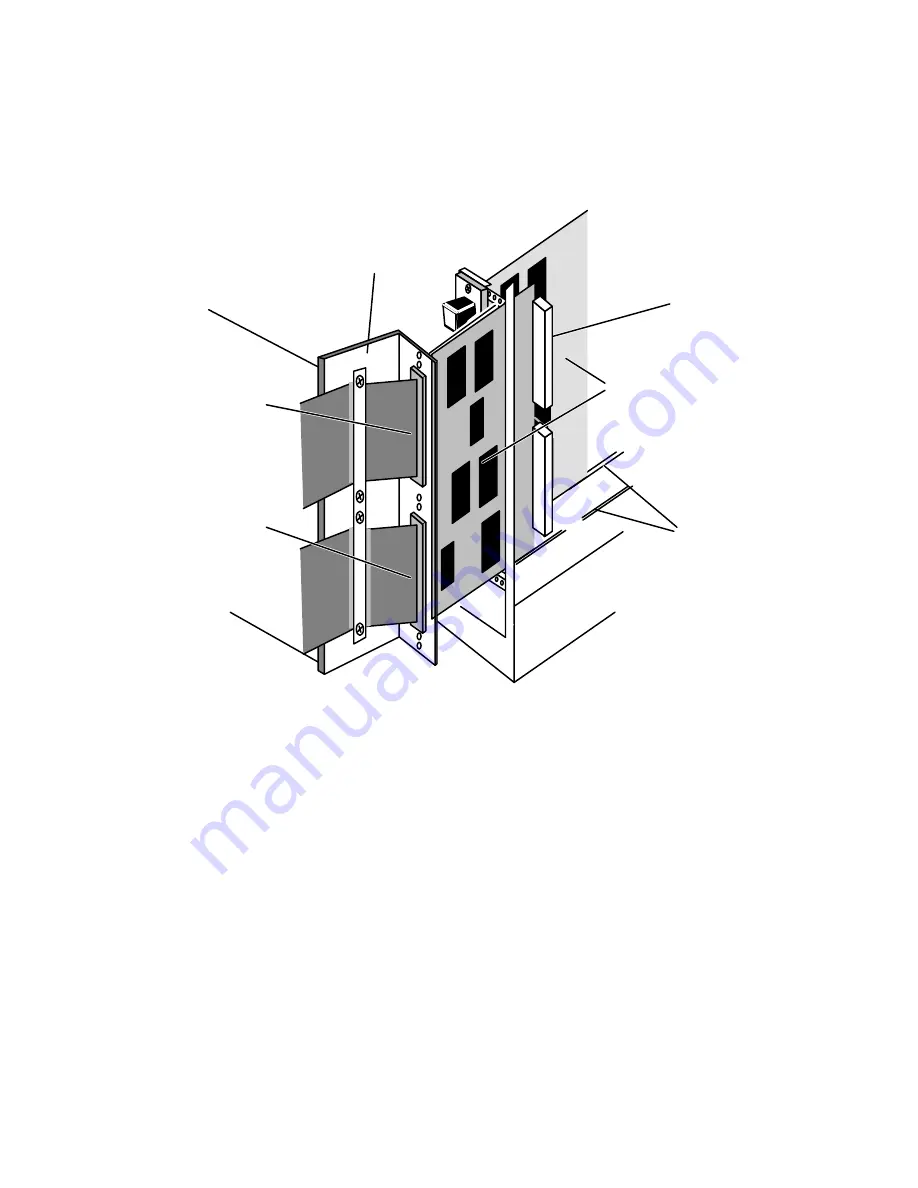
Special Instructions for Model-Specific VME Hardware
D-8
014–001867
4. Engage the board carefully in the rails of the card cage. Push the board
straight in one-half of the way, pushing on the rear edge of the air dam as
shown in Figure D–9.
Grasp air dam here
Air dam
Grasp air dam here
Guide rail
Component side of
VME boards
J1 connector
J2 connector
Backplane connector
Figure D–9 Inserting a Model 7411–K VAC/16 Board
5. With the board one-half of the distance into the slot, verify that the board rests
in both the top and bottom guide rails. Carefully slide the board straight into
the slot until you feel it seat in the backplane connectors. Do not push from
side to side or otherwise risk bending or breaking the connector pins. The air
dam on your VAC/16 board should be flush against the securing bar when the
board is properly seated. Figure D–10 identifies the securing bar in the card
cage.
Содержание AViiON 5000 Series
Страница 2: ......
Страница 6: ......
Страница 12: ...Preface x 014 001867 ...
Страница 86: ...Configuring VME Option Boards 2 52 014 001867 ...
Страница 144: ...Connecting External Devices to VME Option Boards 4 44 014 001867 ...
Страница 150: ...VME Backplane Connector Signals and Power Distribution A 6 014 001867 ...
Страница 196: ...Assigning VME Data Bus and Interrupt Priorities E 10 014 001867 ...
Страница 206: ......
Страница 209: ...Cut here and insert in binder spine pocket Setting Up and Installing VMEbus Options in AViiON Systems 014 001867 03 ...
Страница 210: ...Appendix Title ...