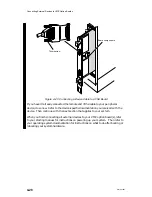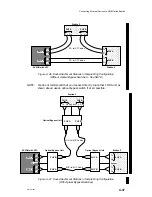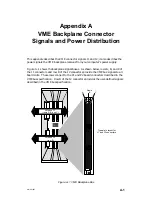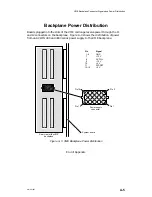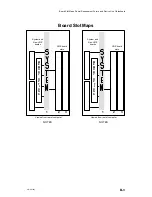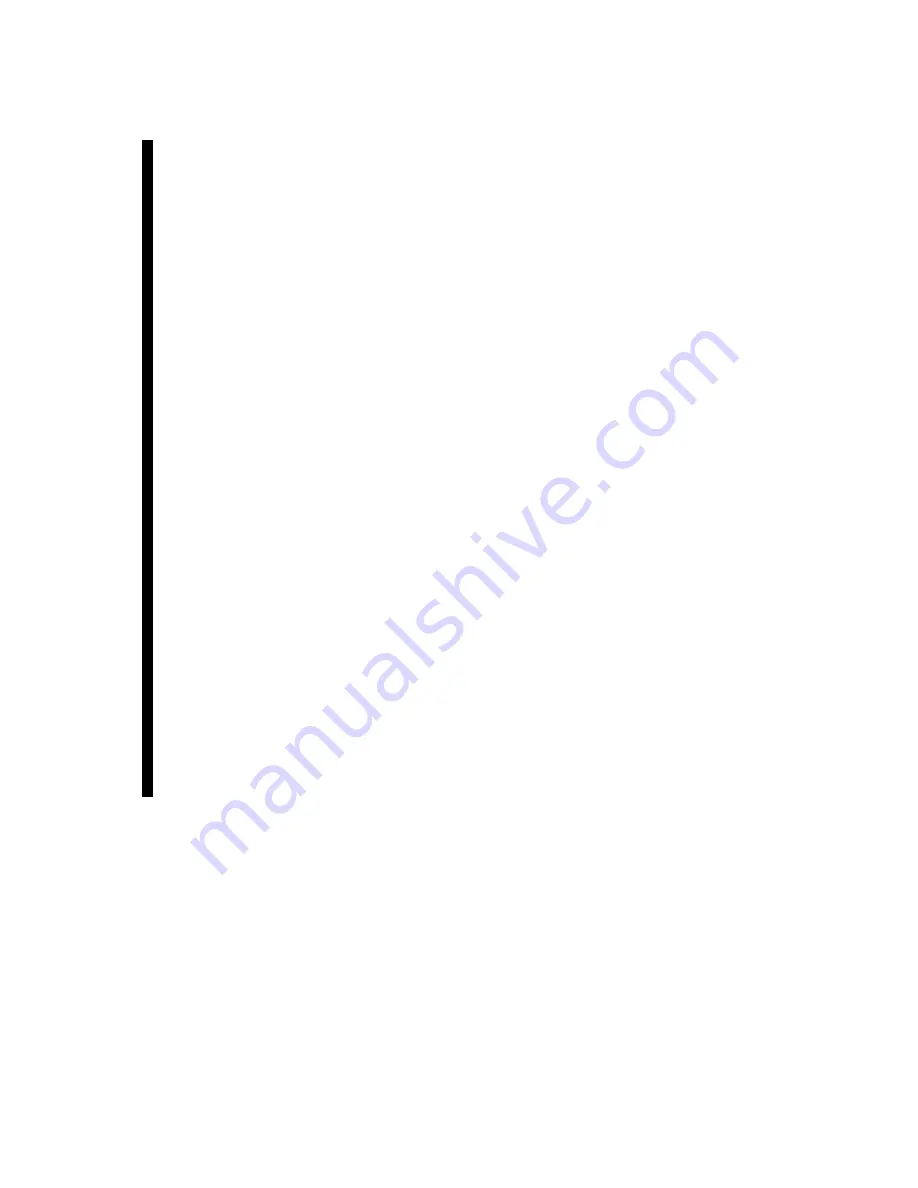
Connecting External Devices to VME Option Boards
4-40
014–001867
Connecting the VFC to a Concentrator,
Bridge, or Station
This section describes how to cable your VFC board directly to a concentrator,
bridge, or second station without an intervening optical bypass switch (also see
Figure 4–46). If your system includes an optical bypass switch between your VFC
and another station, go to the next section, “Connecting a VFC to an Optical Bypass
Switch.”
To connect your VFC to another device, follow these steps:
1. Before making any connections, run the fiber–optic cables out to the device that
you will connect to the VFC board.
CAUTION: The fiber in the cable is extremely delicate and susceptible to
damage. Take particular care not to stretch, puncture, or crush a
fiber–optic cable. Do not bend the cable into small radii.
2. Locate the pairs of Tx/Rx jacks for Physical Units A and B (labeled PHY A and
PHY B) at the rear of your computer unit. (See Figure 4–44.)
3. Each fiber–optic cable has two bayonet ST connectors at one end that you must
plug into the board’s optical jacks. When you are ready to attach the cable,
remove the thin cylindrical plastic dust caps from the connectors and jacks.
Plug one bayonet connector into the Tx jack for the appropriate physical unit (A
or B) for the VFC and turn it clockwise to secure the bayonet mechanism. Do
the same for the Rx jack. (See Figure 4–48.)
CAUTION: The connectors are extremely sensitive to dust, dirt, and oils.
Always leave the plastic dust caps in place on both board
connectors and cable connectors until you make the connections. Do
not polish the connectors with a cloth made of synthetic fibers, as
this will charge up the fiber and attract dust.
Содержание AViiON 5000 Series
Страница 2: ......
Страница 6: ......
Страница 12: ...Preface x 014 001867 ...
Страница 86: ...Configuring VME Option Boards 2 52 014 001867 ...
Страница 144: ...Connecting External Devices to VME Option Boards 4 44 014 001867 ...
Страница 150: ...VME Backplane Connector Signals and Power Distribution A 6 014 001867 ...
Страница 196: ...Assigning VME Data Bus and Interrupt Priorities E 10 014 001867 ...
Страница 206: ......
Страница 209: ...Cut here and insert in binder spine pocket Setting Up and Installing VMEbus Options in AViiON Systems 014 001867 03 ...
Страница 210: ...Appendix Title ...