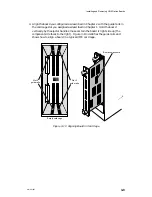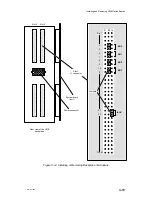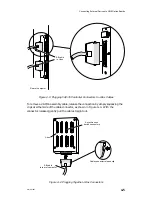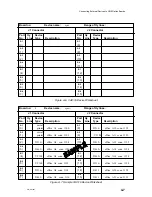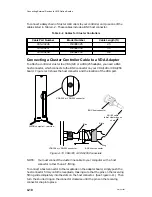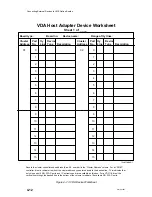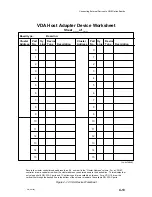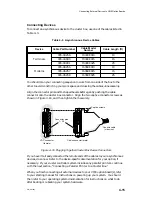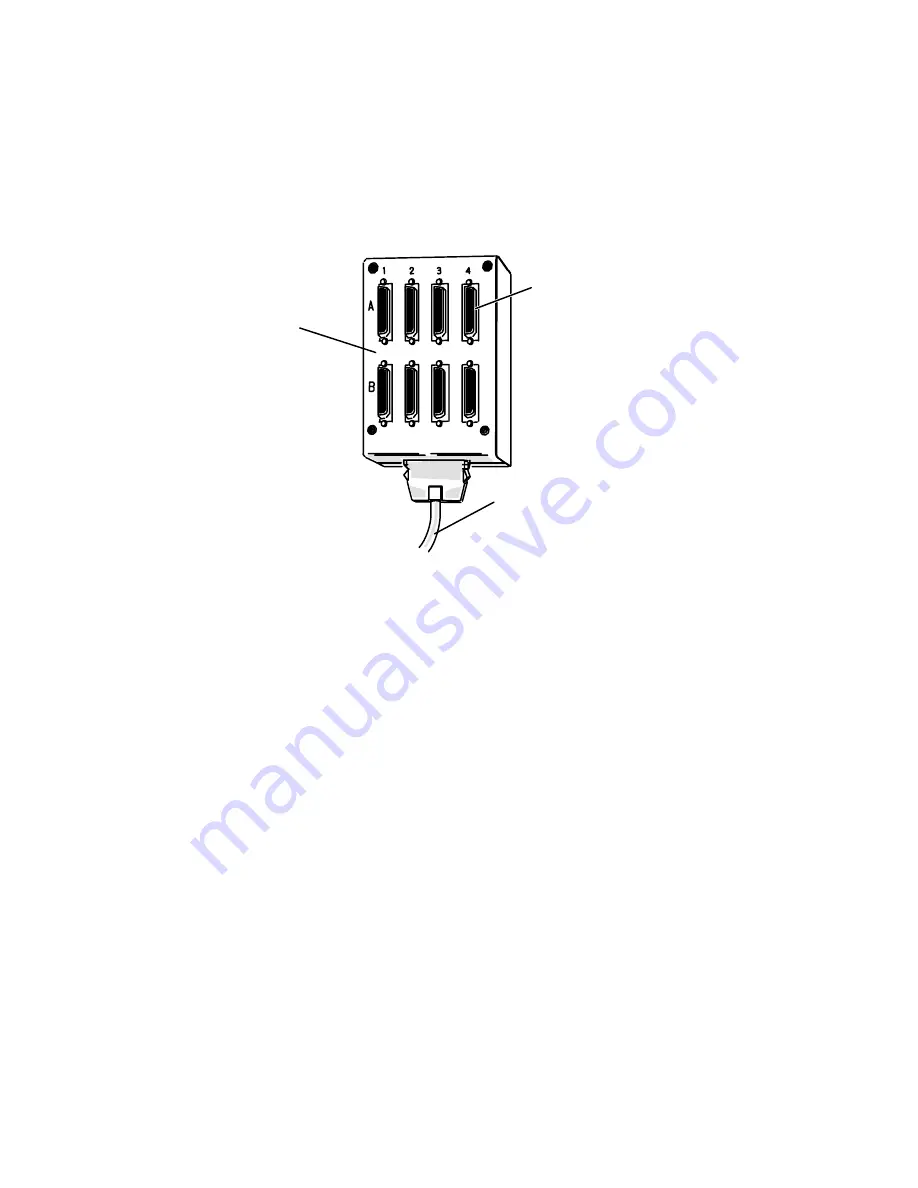
Connecting External Devices to VME Option Boards
4-6
014–001867
Connecting Devices to a VAC/16 Junction Box
Each full-duplex line on a VAC/16 junction box can support an RS–232–C
asynchronous terminal, modem, serial printer, or other device. Figure 4–5 shows
the location of the device connectors on a VAC/16 J-box assembly.
5-ft cable to VAC/16
(computer card cage)
Junction box
DB25
asynchronous device
connectors
Figure 4–5 VAC/16 Device Connectors
Recording Device Line Information
If your system uses the DG/UX operating system, fill out the worksheet in
Figure 4–6 as you connect external devices to your VAC/16 J-boxes. (Use the sample
in Figure 4–7 as a reference.) You will need the information recorded on the
worksheet later, when your operating system documentation directs you to set
device characteristics such as baud rate and parity. Leave the “tty Line” column on
your device worksheet blank. Appendix B contains extra worksheets that you can
copy.
If your system will run DG/UX Release 4.30 or one of its updates, see Installing and
Setting Up the DG/UX
System on Stand-Alone Multiuser AViiON
Computers for
information on determining tty lines and specifying device characteristics. If your
system will run DG/UX Release 5.40 or higher, see Customizing the DG/UX
System for this information.
Содержание AViiON 5000 Series
Страница 2: ......
Страница 6: ......
Страница 12: ...Preface x 014 001867 ...
Страница 86: ...Configuring VME Option Boards 2 52 014 001867 ...
Страница 144: ...Connecting External Devices to VME Option Boards 4 44 014 001867 ...
Страница 150: ...VME Backplane Connector Signals and Power Distribution A 6 014 001867 ...
Страница 196: ...Assigning VME Data Bus and Interrupt Priorities E 10 014 001867 ...
Страница 206: ......
Страница 209: ...Cut here and insert in binder spine pocket Setting Up and Installing VMEbus Options in AViiON Systems 014 001867 03 ...
Страница 210: ...Appendix Title ...