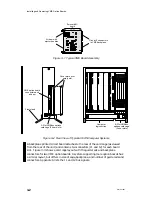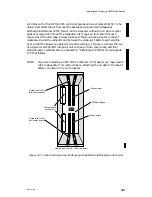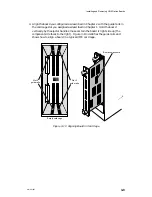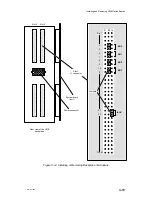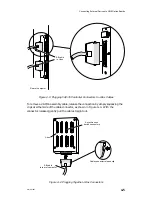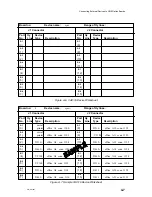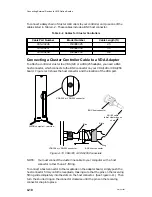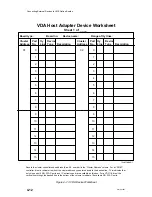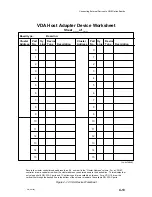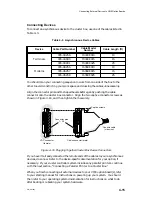Installing and Removing VME Option Boards
3-14
014–001867
Connecting Devices to the External Connectors
Once you have configured the computer, you can connect terminals, printers,
modems, and other devices to the connectors on the computer’s rear panel by
following the instructions in your setting up and/or expanding manuals. The next
chapter in this manual explains how to connect such devices to VAC/16, VDA/128,
VDA/255, VTC, VSC/3, VSC/3i, VSA, VLC, VLCi, VTRC, and VFC device connectors.
Rebuilding the DG/UX Operating System Kernel
After you install a new VME option board, configure your backplane, and connect
external devices, you must power up your computer system, and then modify your
system software to recognize and use the new devices. If your system uses the
DG/UX operating system, you must rebuild the DG/UX kernel. To do this, refer to
Installing and Managing the DG/UX
System if you are running DG/UX Release
4.3n or lower, or to Customizing the DG/UX
System if you are running DG/UX
Release 5.4.0 or higher.
Running an Acceptance Test
We recommend that you run an AViiON System Diagnostics acceptance test after
adding any new devices to your system. You can run the acceptance test before or
after rebuilding your operating system kernel (for convenience, you might want to
test the new configuration immediately after rebuilding the DG/UX system kernel).
Refer to the manual Using AViiON System Diagnostics or Testing and
Troubleshooting AViiON
Computers: AV/Alert and the AViiON
Diagnostic Tool
Set for instructions.
End of Chapter
Содержание AViiON 5000 Series
Страница 2: ......
Страница 6: ......
Страница 12: ...Preface x 014 001867 ...
Страница 86: ...Configuring VME Option Boards 2 52 014 001867 ...
Страница 144: ...Connecting External Devices to VME Option Boards 4 44 014 001867 ...
Страница 150: ...VME Backplane Connector Signals and Power Distribution A 6 014 001867 ...
Страница 196: ...Assigning VME Data Bus and Interrupt Priorities E 10 014 001867 ...
Страница 206: ......
Страница 209: ...Cut here and insert in binder spine pocket Setting Up and Installing VMEbus Options in AViiON Systems 014 001867 03 ...
Страница 210: ...Appendix Title ...