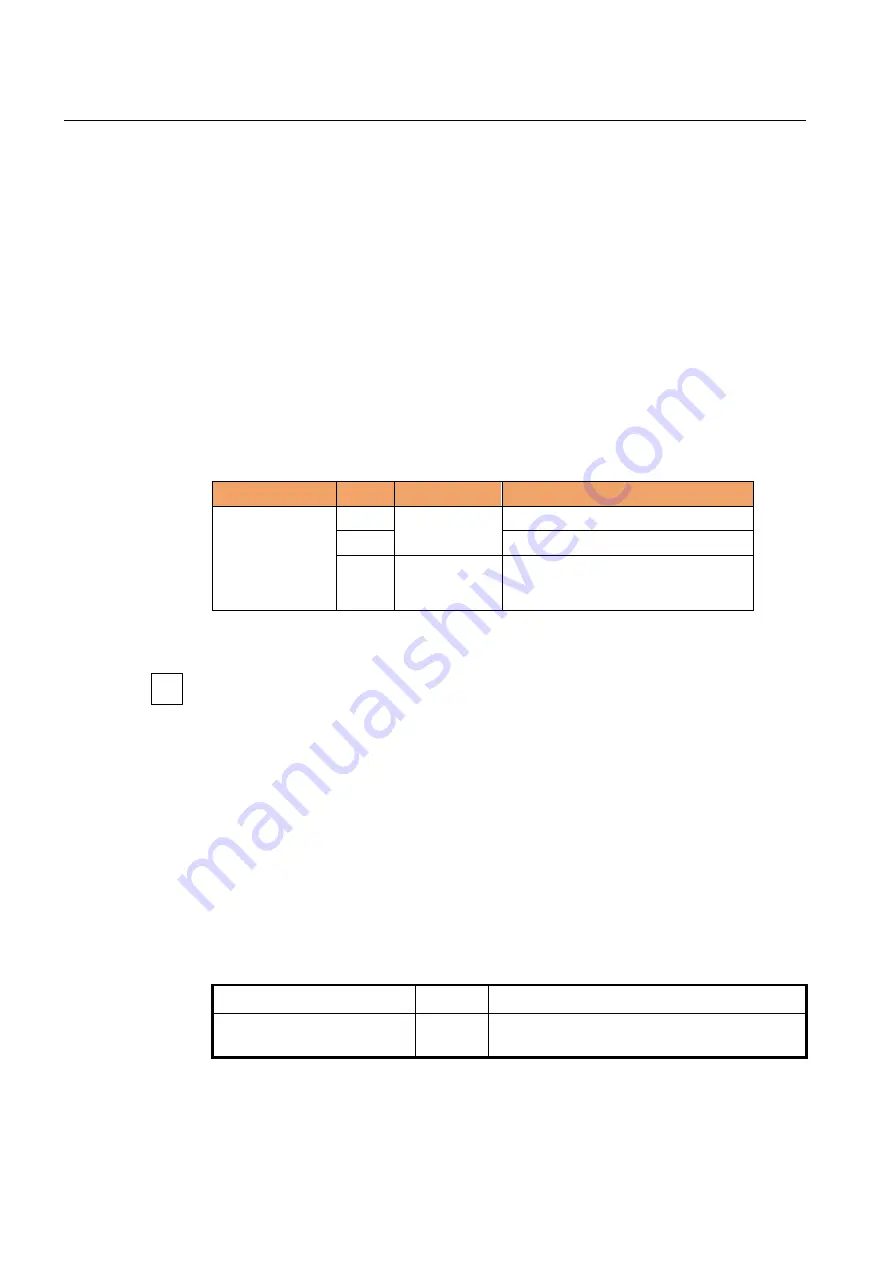
UMN:CLI
User Manual
V8102
90
5.3
Interface Basic
In this chapter, you can find the instructions for the basic interface type and port number-
ing scheme. Please read the following instructions carefully before you configure an inter-
face in the V8102.
5.3.1
IU Interface Port Numbering Scheme
The V8102 provides 2 service slots for GPON interface unit (SIU_GPON16). Each type of
interface unit contains 16 ports, which means the V8102 provides maximum 32 physical
ports.
When specifying the port number for the OLT ID for SIU_GPON16 in the CLI, you can
simply put the number in the form of
SLOT
/
PORT
such as
1/1
,
1/2
,
1/3
,
…,
2/16
. Multiple
input is also possible, e.g.
1/1-1/8
.
The following table shows the interface numbering scheme according to its IU types.
System
Slot #
IU Type
Interface Port Number (Slot# / Port#)
V8102
Shelf
1
SIU_GPON16
(siu-gpon16)
1/1, 1/2, 1/3, 1/4, 1/5,
…1/14, 1/15, 1/16
2
2/1, 2/2, 2/3, 2/4, 2/5,
… 2/14, 2/15, 2/16
0
SFU (sfu-10ge4)
4 x 10G ports
0/1, 0/2, 0/3, 0/4
Tab. 5.2
Interface Numbering Scheme according to SIU types
Regarding to the type of the interface, the port number is specified in the same form.
5.4
Configuring Interface
5.4.1
Opening Interface Configuration Mode
You can configure parameters for a specific interface/port by entering interface configura-
tion mode. After you configure an interface, configuration changes applied to the port-
based interface apply to all the physical interfaces assigned to the port interface. Configu-
ration changes applied to the physical interface affect only the interface where you apply
the configuration. To change the parameters of all ports in a specific IU, open
Interface
Configuration
mode using
interface range
command.
To display a status of slot information, use the following command.
Command
Mode
Description
show slot status iu
{
SLOT_NUMBER
|
all
}
Enable
Global
Shows the slot information.
To configure an interface, you need to open
Interface Configuration
mode first. To enter
Interface Configuration
mode per lnterface Unit (IU), use the following command.
i
Содержание V8102
Страница 1: ...1 V8102 GPON OLT system User Manual...
Страница 158: ...UMN CLI User Manual V8102 158 When you use the no snmp command all configurations of SNMP will be lost...
Страница 427: ...User Manual UMN CLI V8102 427 show debugging dhcp Enable Global Shows the debugging information of DHCP...
Страница 797: ...User Manual UMN CLI V8102 797 show onu gsp status config ONU_ID tag list number TAG_NAME tag name...
















































