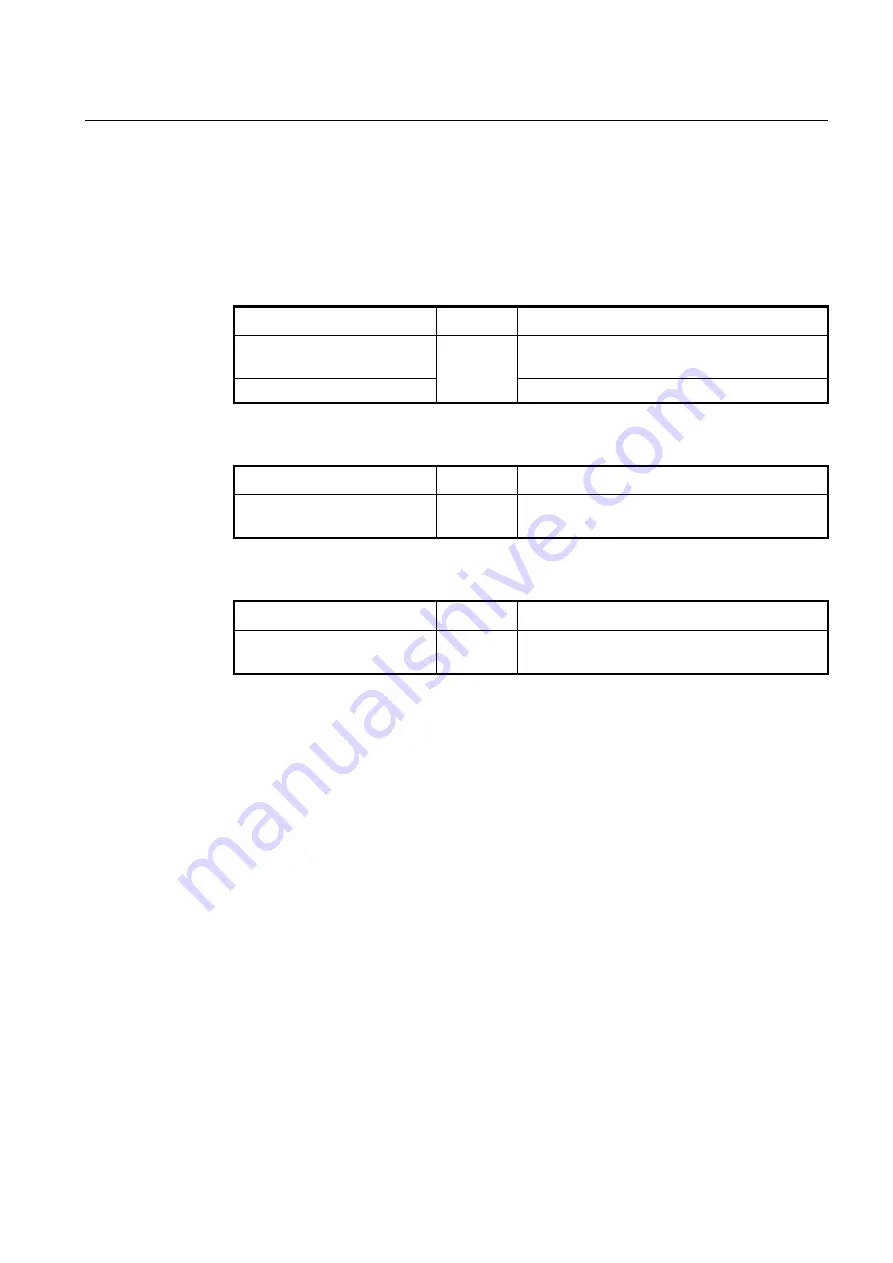
User Manual
UMN:CLI
V8102
85
4.2.7
Core Dump File
A core dump file contains the memory image of a particular process, or the memory im-
ages of parts of the address space of that process, along with other information such as
the values of processor registers. The V8102 can be configured to generate core dumps
and save them in ramdisk for useful debugging aids in several situations such as access-
es to non-existent memory, segmentation errors. To configure a core dump, use the fol-
lowing command.
Command
Mode
Description
generate
coredump PID
Enable
Global
Generates a core dump file and save it with a name.
PID: process ID
clear coredump PID
Deletes the specific core dump file.
To back up a core dump file using FTP or TFTP, use the following command.
Command
Mode
Description
copy
{
ftp
|
tftp
}
coredump up-
load
Enable
Uploads a core dump file to FTP or TFTP server.
To display a core dump file, use the following command.
Command
Mode
Description
show coredump
[
NAME
]
Enable
Global
Shows a current status of core dump file
NAME: process name
Содержание V8102
Страница 1: ...1 V8102 GPON OLT system User Manual...
Страница 158: ...UMN CLI User Manual V8102 158 When you use the no snmp command all configurations of SNMP will be lost...
Страница 427: ...User Manual UMN CLI V8102 427 show debugging dhcp Enable Global Shows the debugging information of DHCP...
Страница 797: ...User Manual UMN CLI V8102 797 show onu gsp status config ONU_ID tag list number TAG_NAME tag name...















































