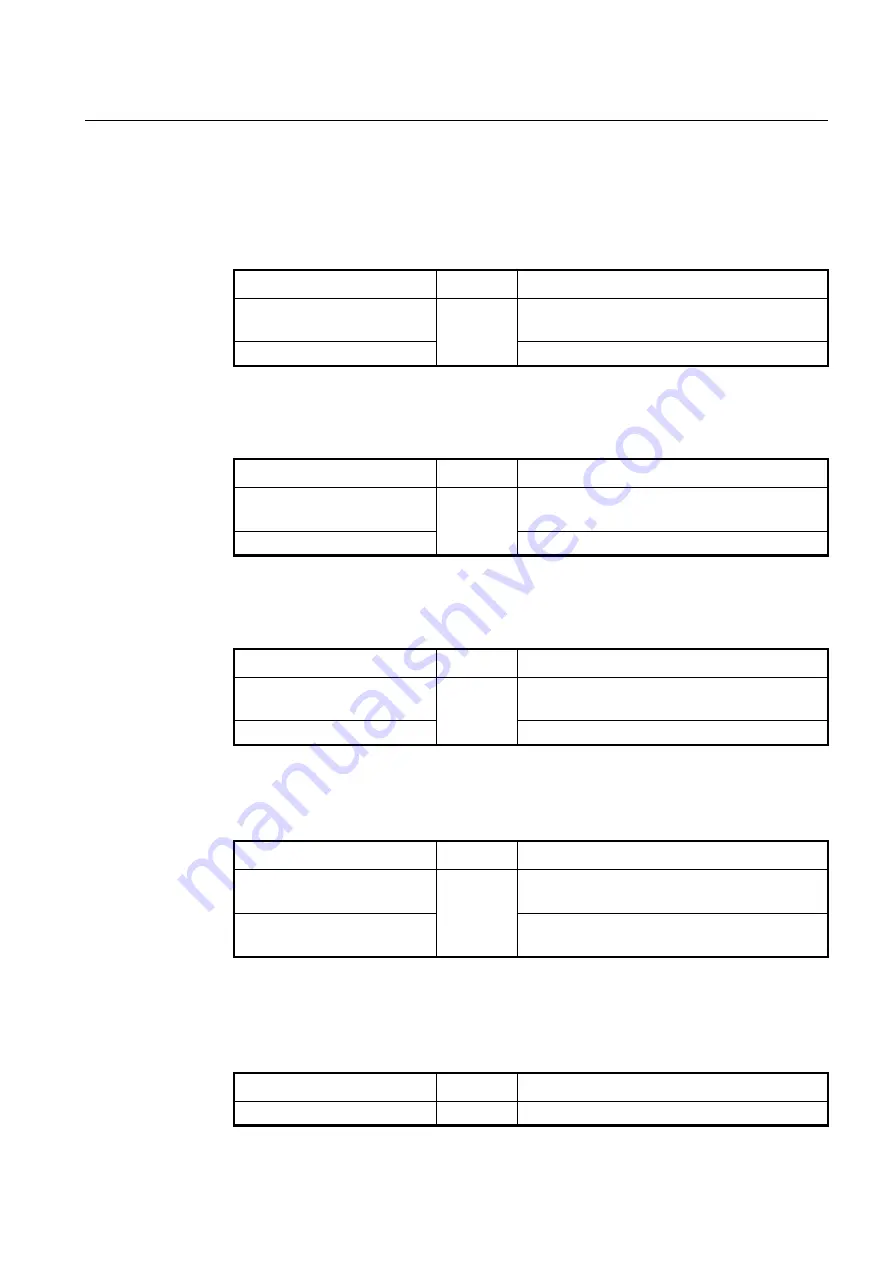
User Manual
UMN:CLI
V8102
729
12.7.1
Configuring VRF Routing Table
12.7.1.1
VRF Description
To add a description tag of VRF routing table, use the following command.
Command
Mode
Description
description
LINE
VRF
Adds a description tag to a virtual routing table.
LINE: the description for the virtual router
no description
Removes the description of virtual routing table.
12.7.1.2
Router ID
To create a router id, use the following command.
Command
Mode
Description
router-id
A.B.C.D
VRF
Creates a router ID.
A.B.C.D: router identifier in IP address format
no router-id
[
A.B.C.D
]
Removes a router ID.
12.7.1.3
VRF Designated Port
To specify a designated port of a virtual router, use the following command.
Command
Mode
Description
designated-port PORTS
VRF
Specifies a designated port and binds this physical port
to a VRF.
no designated-port PORTS
Deletes a specified designated port.
12.7.2
Binding an Interface to VRF
To associate an interface with a VRF, use the following command.
Command
Mode
Description
ip vrf forwarding WORD
Interface
Binds a specific interface to the virtual router.
WORD: VPN routing/forwarding instance name
no ip vrf forwarding WORD
Removes the association between an interface and a
VRF.
12.7.3
Enabling the Lookup
To enable/disable the lookup into a global routing table when the VRF routing table
lookup fails, use the following command.
Command
Mode
Description
ip vrf onfail-use-vrf0
Interface
Enables the lookup into a global routing table.
Содержание V8102
Страница 1: ...1 V8102 GPON OLT system User Manual...
Страница 158: ...UMN CLI User Manual V8102 158 When you use the no snmp command all configurations of SNMP will be lost...
Страница 427: ...User Manual UMN CLI V8102 427 show debugging dhcp Enable Global Shows the debugging information of DHCP...
Страница 797: ...User Manual UMN CLI V8102 797 show onu gsp status config ONU_ID tag list number TAG_NAME tag name...
















































