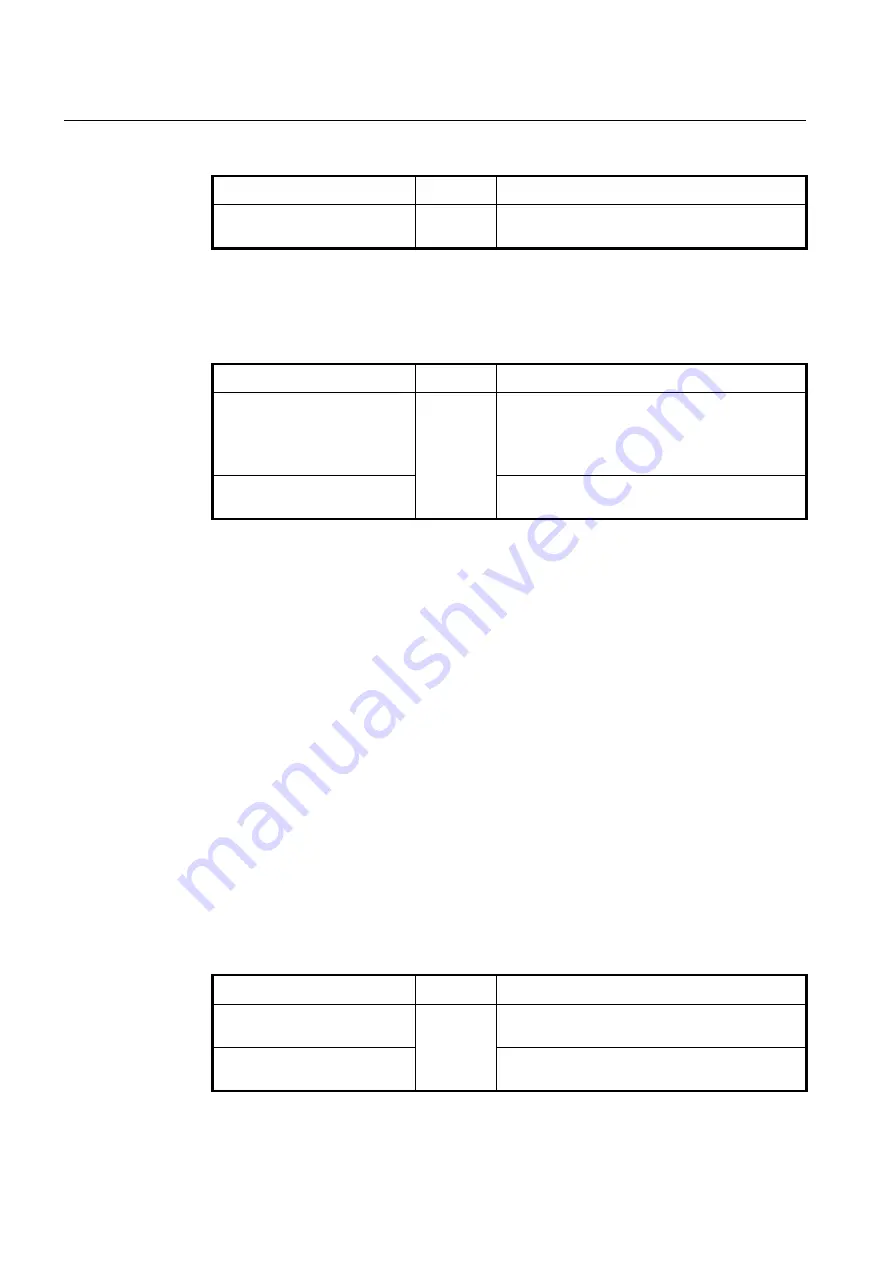
UMN:CLI
User Manual
V8102
708
To delete the configured value of routing metrics, use the following command.
Command
Mode
Description
no offset-list ACCESS-LIST
{
in
|
out
} <0-16> [
INTERFACE
]
Router
Removes an offset list.
12.4.10
Maximum Number of RIP Routes
You can set the maximum number of RIP routes for using on RIP protocol. To set the
maximum number of routes, use the following command.
Command
Mode
Description
maximum prefix
<1-65535> [1-
100]
Router
Sets the maximum number of routes of RIP.
1-65535: maximum number of RIP routes
1-100: percentage of maximum routes to generate a
warning (default: 75)
no maximum prefix
<1-65535>
[1-100]
Removes the maximum number of routes of RIP which
are set before.
12.4.11
RIP Network Timer
Routing protocols use several timers that determine such variables as the frequency of
routing updates, the length of time before a route becomes invalid, and other parameters.
You can adjust these timers to tune routing protocol performance to better your internet
needs. The default settings for the timers are as follows.
•
Update
The routing information is updated once every 30 seconds. This is the fundamental
timing parameter of the routing protocol. Every update timer seconds, the RIP proc-
ess is supposed to send the routing table to all neighboring RIP routers.
•
Timeout
The default is 180 seconds. It
’s the interval of time in seconds after which a route is
declared invalid. However, this information will be still written in routing table until the
neighbor routers are notified that this route is removed from the routing table.
•
Garbage
The invalid information of route is deleted on the routing table every 120 seconds.
Once the information of route is classified as
“invalid”, it’s eventually removed from
the routing table after 120 seconds.
To adjust the timers, use the following command.
Command
Mode
Description
timers basic
UPDATE TIMEOUT
GARBAGE
Router
Adjusts RIP network timers.
no
timers
basic
UPDATE
TIMEOUT GARBAGE
Restores the default timers.
Содержание V8102
Страница 1: ...1 V8102 GPON OLT system User Manual...
Страница 158: ...UMN CLI User Manual V8102 158 When you use the no snmp command all configurations of SNMP will be lost...
Страница 427: ...User Manual UMN CLI V8102 427 show debugging dhcp Enable Global Shows the debugging information of DHCP...
Страница 797: ...User Manual UMN CLI V8102 797 show onu gsp status config ONU_ID tag list number TAG_NAME tag name...
















































