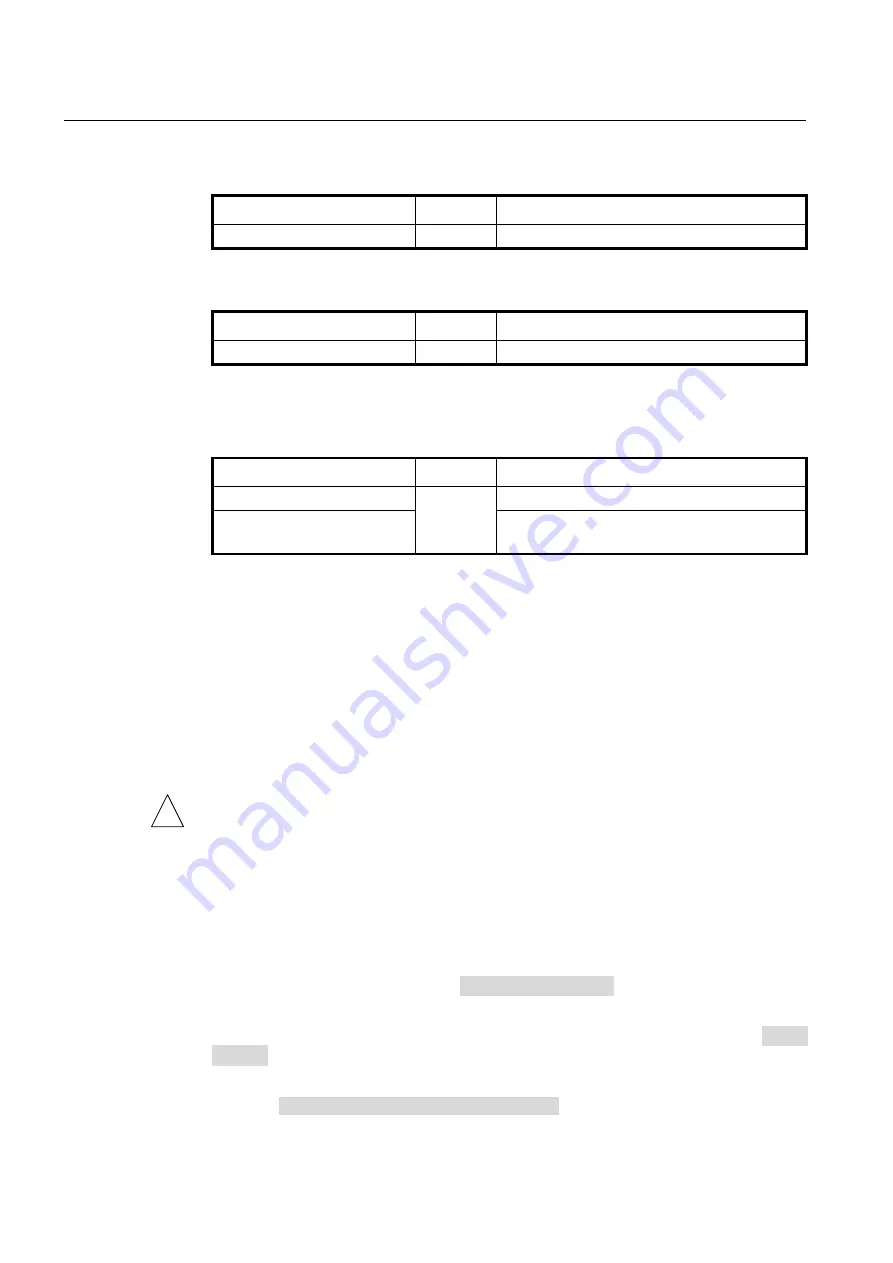
UMN:CLI
User Manual
V8102
66
The created password can be displayed with the
show running-config
command. To en-
crypt the password not to be displayed, use the following command.
Command
Mode
Description
service password-encryption
Global
Encrypts the system password.
To disable password encryption, use the following command.
Command
Mode
Description
no service password-encryption
Global
Disables password encryption.
4.1.3.2
Changing Login Password
To configure a password for created account, use the following command.
Command
Mode
Description
passwd
Global
Configures a password.
passwd
USER
Configures a password for created account.
USER: user
’s name to change a password
The following is an example of changing the current password.
SWITCH(config)#
passwd
Changing password for admin
Enter the new password (maximum of 32 characters)
Please use a combination of upper and lower case letters and numbers.
Enter new password:
junior95
Re-enter new password:
junior95
Password changed.
SWITCH(config)#
The password you are entering will not be shown in the screen, so please be careful not
to make a mistake.
4.1.3.3
Login Password Recovery Process
To recovery login password to default, perform the following step-by-step instruction:
Step 1
After the V8102 is manually restarted, the booting messages are shown up. Keep on
pressing [
Space Bar
] key right after
“[Loading OS1 image ...]”
is shown up on the screen.
Step 2
Enter
“
password
” and press [
Enter
] key when displaying a blinking cursor after
“[Image
OK OS1]”
Step 3
Verify the
“
password restore to default...
” messages.
!
Содержание V8102
Страница 1: ...1 V8102 GPON OLT system User Manual...
Страница 158: ...UMN CLI User Manual V8102 158 When you use the no snmp command all configurations of SNMP will be lost...
Страница 427: ...User Manual UMN CLI V8102 427 show debugging dhcp Enable Global Shows the debugging information of DHCP...
Страница 797: ...User Manual UMN CLI V8102 797 show onu gsp status config ONU_ID tag list number TAG_NAME tag name...






























