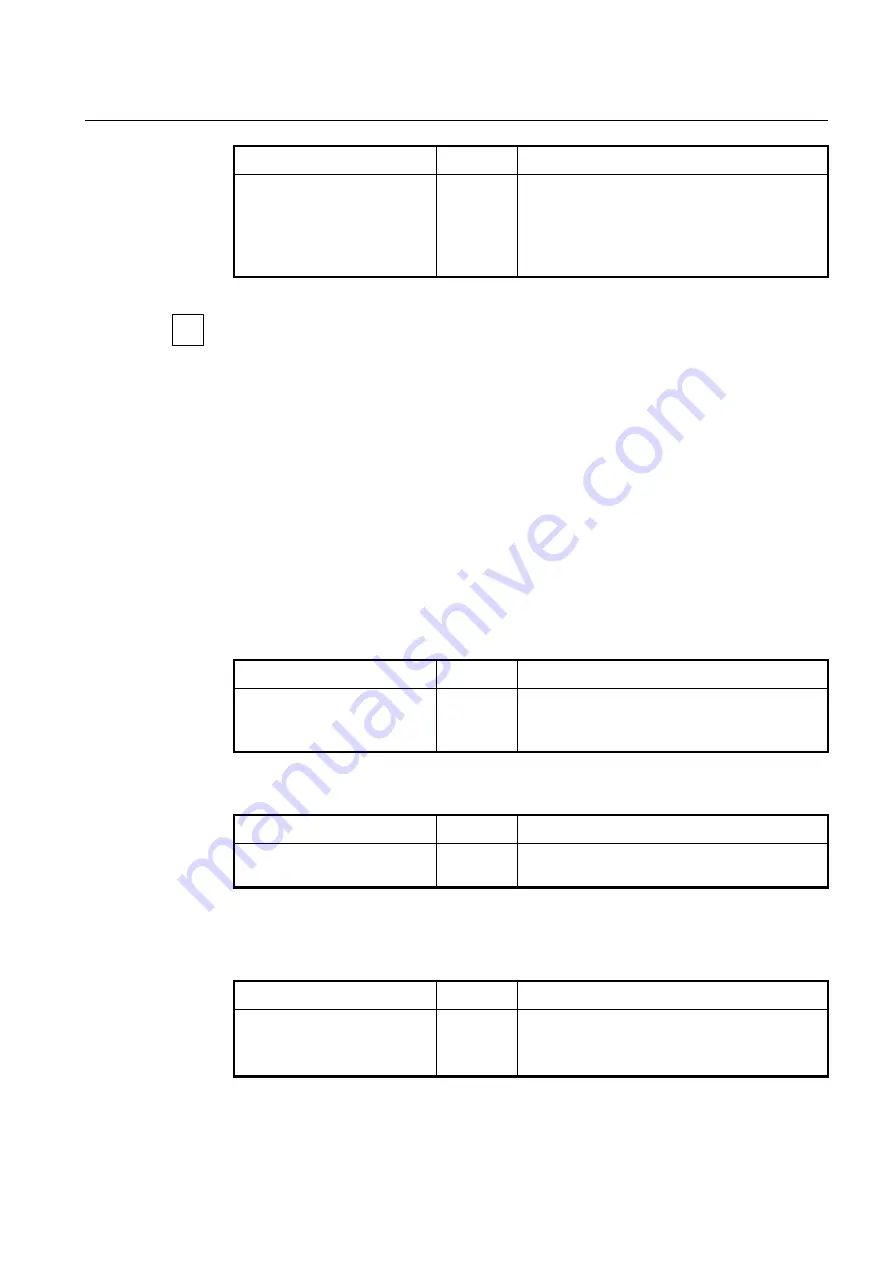
User Manual
UMN:CLI
V8102
563
Command
Mode
Description
show ipv6 mld snooping explic-
it-tracking groups
[{
X:X::X:X |
channelgroup IFPORT | gpon
FPORT
|
tengigabitehternet
FPORT | vlan VLAN
}]
Enable
Global
Shows the explicit host tracking information per group.
X:X::X:X: multicast group address
Explicit host tracking is enabled by default.
11.2.3.6
Multicast Router Port Configuration
The multicast router port is the port which is directly connected to a multicast router. A
switch adds multicast router ports to the forwarding table to forward membership reports
only to those ports.
Static Multicast Router Port
You can statically configure Layer 2 port as the multicast router port which is directly con-
nected to a multicast router, allowing a static connection to a multicast router.
To specify a multicast router port, use the following command.
Command
Mode
Description
ipv6 mld snooping mrouter port
{
PORTS | cpu
}
Interface
[VLAN]
Specifies a multicast router port.
PORTS: port number
cpu: cpu port.
To delete a specified multicast router port, use the following command.
Command
Mode
Description
no ipv6 mld snooping mrouter
port
{
PORTS | cpu}
Interface
[VLAN]
Deletes a specified multicast router port.
Displaying Multicast Router Port
To display a current multicast router port for MLD snooping, use the following command.
Command
Mode
Description
show ipv6 mld snooping mrout-
er IFNAME
Enable
Global
Shows a current multicast router port for MLD snooping
globally.
IFNAME: VLAN interface name
i
Содержание V8102
Страница 1: ...1 V8102 GPON OLT system User Manual...
Страница 158: ...UMN CLI User Manual V8102 158 When you use the no snmp command all configurations of SNMP will be lost...
Страница 427: ...User Manual UMN CLI V8102 427 show debugging dhcp Enable Global Shows the debugging information of DHCP...
Страница 797: ...User Manual UMN CLI V8102 797 show onu gsp status config ONU_ID tag list number TAG_NAME tag name...
















































