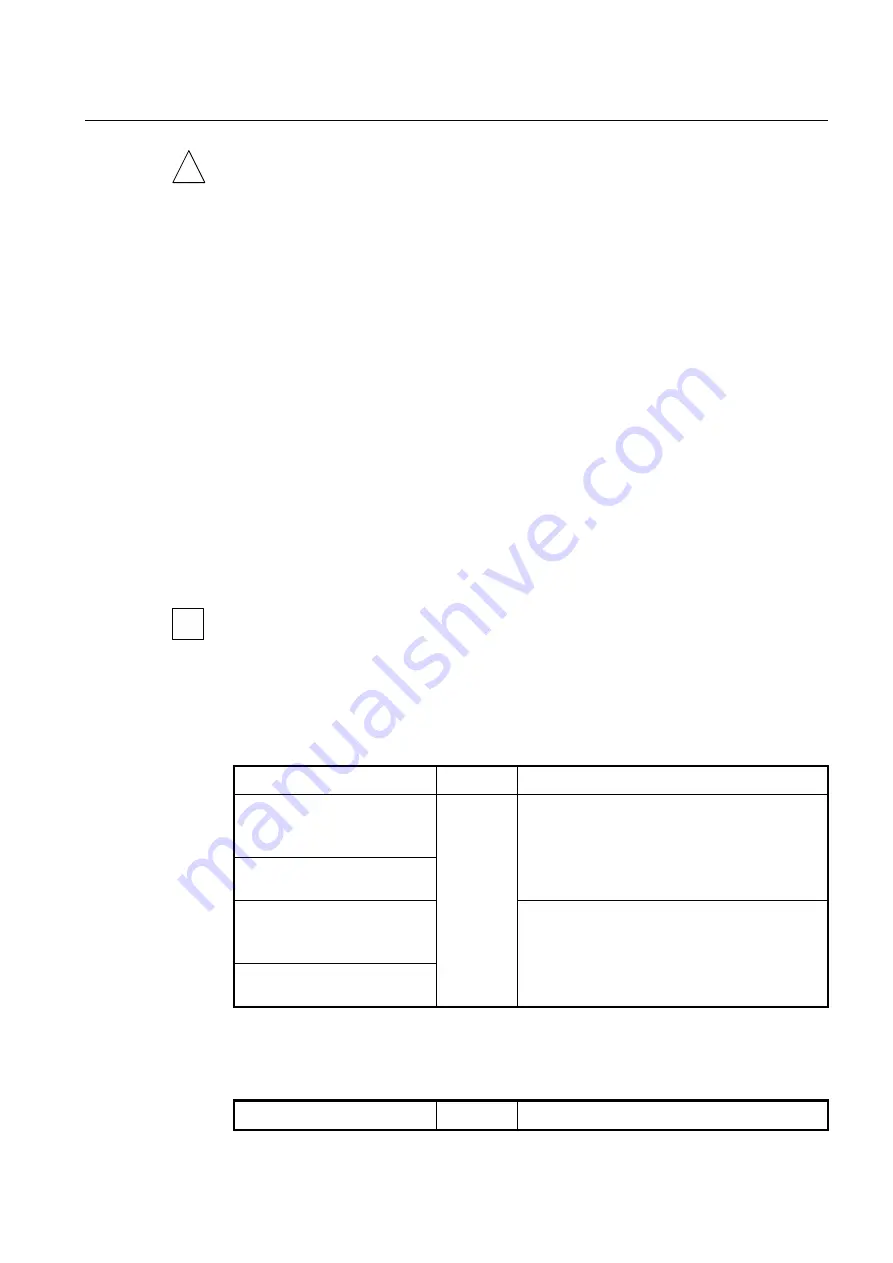
User Manual
UMN:CLI
V8102
551
Use this command only on MLDv1 and MLDv2 interfaces to which one host is connected.
If there is more than one host connected to a network segment through the same inter-
face, and a certain host receives a done message, the router will remove all hosts on the
interface from the multicast group. The router will lose contact with the hosts that should
remain in the multicast group until they send join requests in response to the router's next
general query.
11.1.7
MLD Proxy
MLD Proxy enables this L3 switch to issue MLD host messages on behalf of hosts that
the switch discovered through standard MLD interfaces. The switch acts as a proxy for its
hosts.
MLD Proxy can only work in a simple tree topology; where traffic is distributed to explicit
upstream and downstream. You need to manually designate upstream and downstream
interface on MLD proxy switch. There are no multicast routers within the tree and the root
of the tree is expected to be connected to a wider multicast infrastructure.
The MLD proxy-enabled switch can deliver multicast traffic to the downward LANs or di-
rect hosts without performing complex multicast routing protocol.
MLD proxy-service should not be used when configuring interfaces enabled for MLD in
association with a multicast-routing protocol, otherwise the behavior will be undefined.
11.1.7.1
Designating Downstream Interface
To specify the downstream interface for MLD proxy operation, use the following command.
Command
Mode
Description
ipv6 mld mroute-proxy
{
tengi-
gabitethernet
|
gpon
|
chan-
nelgroup
}
IFPORT
Interface
[VLAN]
Designates the downstream interface of mroute proxy.
ipv6 mld mroute-proxy vlan
VLANS
no
ipv6
mld
mroute-proxy
{
tengigabitethernet
|
gpon
|
channelgroup
}
IFPORT
Release the downstream interface of mrouter proxy.
no ipv6 mld mroute-proxy vlan
VLANS
11.1.7.2
Designating Upstream Interface
To specify the upstream interface for MLD proxy operation, use the following command.
Command
Mode
Description
!
i
Содержание V8102
Страница 1: ...1 V8102 GPON OLT system User Manual...
Страница 158: ...UMN CLI User Manual V8102 158 When you use the no snmp command all configurations of SNMP will be lost...
Страница 427: ...User Manual UMN CLI V8102 427 show debugging dhcp Enable Global Shows the debugging information of DHCP...
Страница 797: ...User Manual UMN CLI V8102 797 show onu gsp status config ONU_ID tag list number TAG_NAME tag name...
















































