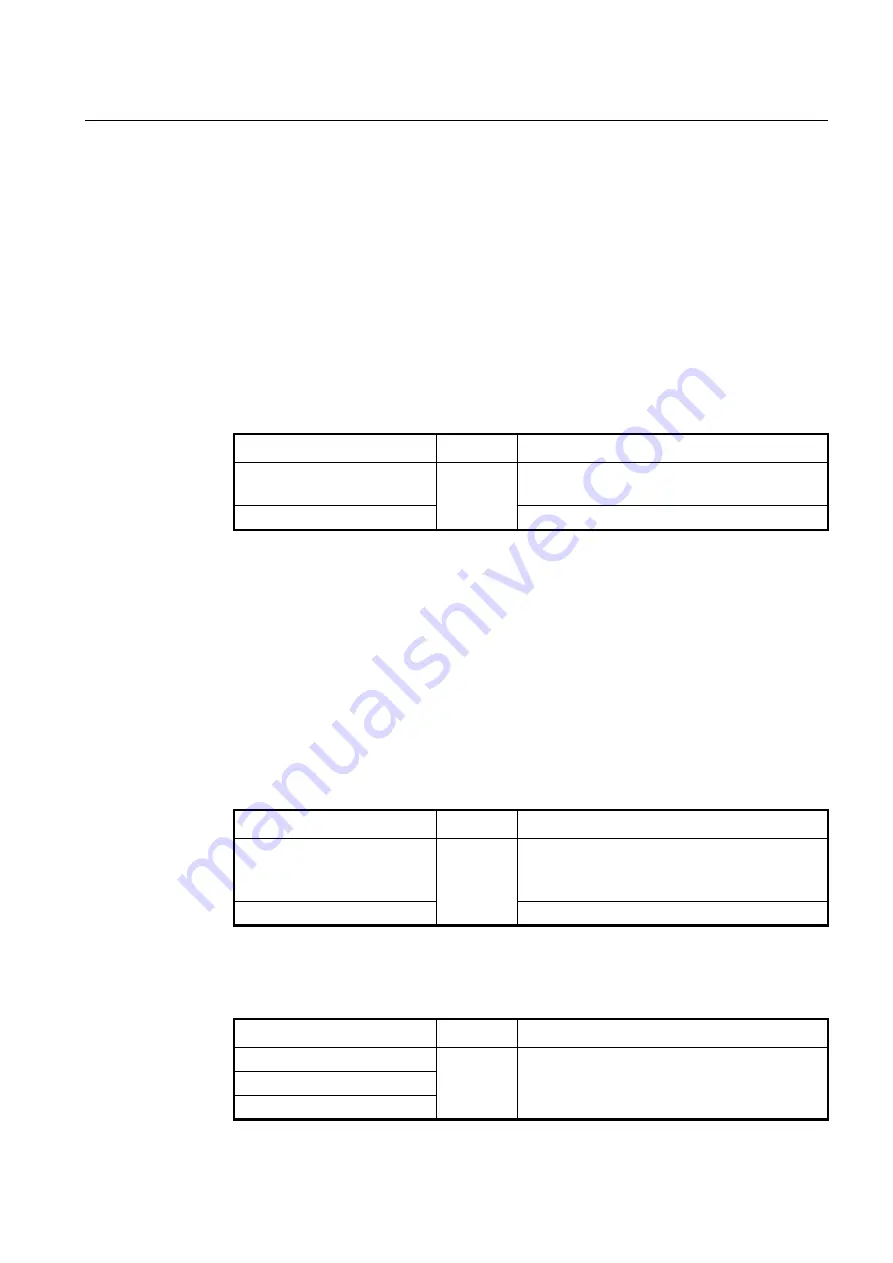
User Manual
UMN:CLI
V8102
505
10.2.5.3
Source/Receiver Port
You need to specify the source and receiver ports for MVR. The followings are the defini-
tions for the ports.
•
Source Port
This is connected to multicast routers or sources as an uplink port, which receives
and sends the multicast traffic. Subscribers cannot be directly connected to source
ports. All source ports belong to the multicast VLAN as tagged.
•
Receiver Port
This is directly connected to subscribers as a subscriber port, which should only re-
ceive the multicast traffic. All receiver ports must belong to the both subscriber and
multicast VLANs as untagged for implementation reasons.
To specify a port as the source or receiver port, use the following command.
Command
Mode
Description
mvr port
PORTS
type
{
receiver
|
source
}
Global
Specifies an MVR port.
PORTS: port number (1/1, 1/2, 2/1, …)
no mvr port
PORTS
Deletes a specified MVR port.
10.2.5.4
MVR Helper Address
When being in a different network from an MVR
group’s, a multicast router sends the mul-
ticast traffic to each MVR group using Layer 3 multicast routing. In such an environment,
when an IGMP packet from a subscriber is transmitted to the multicast router via the MVR
group (multicast VLAN interface), the source address of the IGMP packet may not match
the network address of the MVR group. In this case, the multicast router normally dis-
cards the IGMP packet. To avoid this behavior, you can configure the switch to replace
the source address with a specified helper address. The helper address must belong to
the MVR group
’s network.
To specify an MVR helper address to replace a source address of an IGMP packet, use
the following command.
Command
Mode
Description
mvr vlan
VLAN
helper
A.B.C.D
Global
Specifies an MVR helper address.
VLAN: VLAN ID (1-4094)
A.B.C.D: helper address
no mvr vlan
VLAN
helper
Deletes a specified MVR helper address.
10.2.5.5
Displaying MVR Configuration
To display an MVR configuration, use the following command.
Command
Mode
Description
show mvr
Enable
Global
Shows an MVR configuration.
show mvr port
show mvr vlan
VLANS
Содержание V8102
Страница 1: ...1 V8102 GPON OLT system User Manual...
Страница 158: ...UMN CLI User Manual V8102 158 When you use the no snmp command all configurations of SNMP will be lost...
Страница 427: ...User Manual UMN CLI V8102 427 show debugging dhcp Enable Global Shows the debugging information of DHCP...
Страница 797: ...User Manual UMN CLI V8102 797 show onu gsp status config ONU_ID tag list number TAG_NAME tag name...
















































