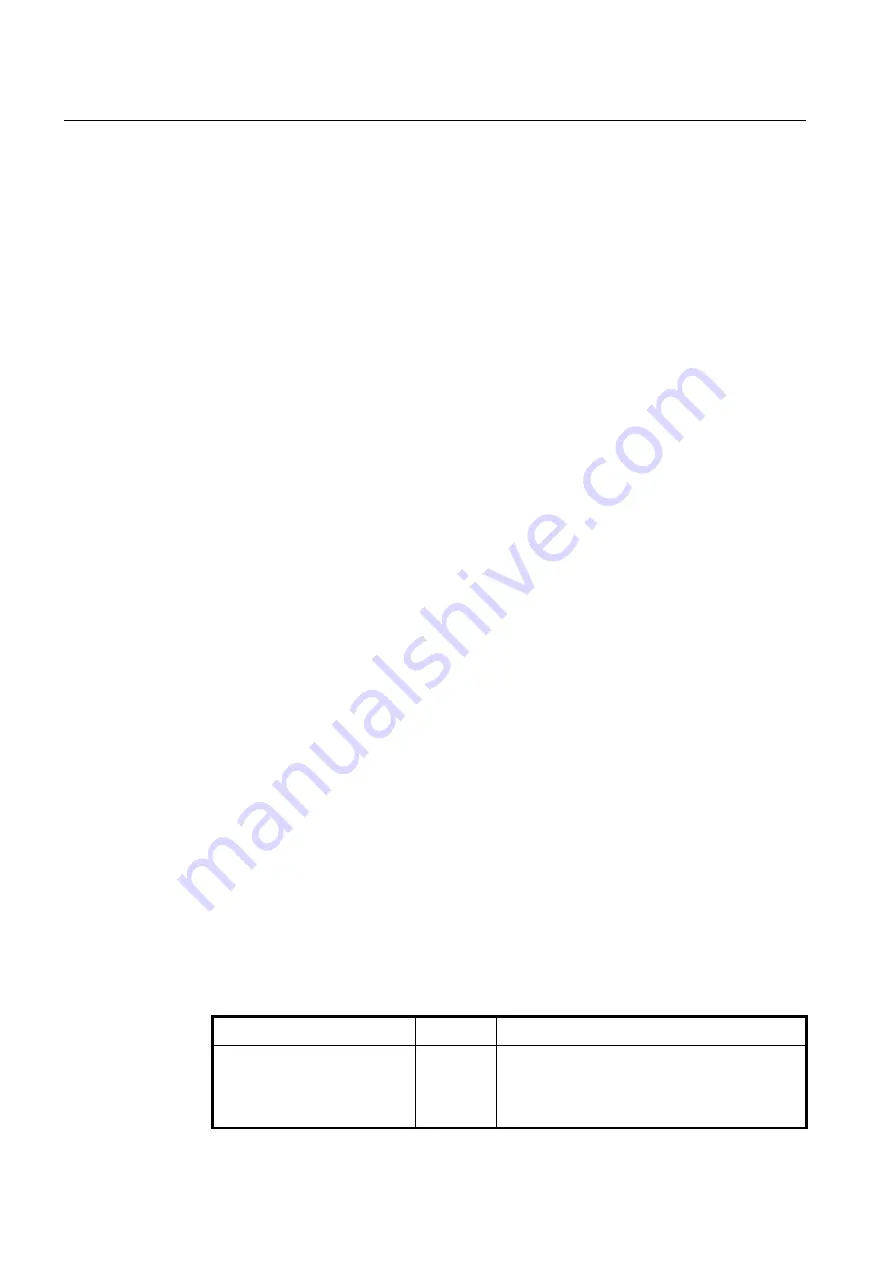
UMN:CLI
User Manual
V8102
480
•
Leave group
This is used to explicitly leave a group.
IGMPv2 Operation
An IGMP querier is the only router that sends membership query messages for a network
segment. In IGMP version 2, the querier is a router with the lowest IP address on the
subnet. If the router hears no queries during the timeout period, it becomes the querier.
A host joins multicast groups by sending unsolicited membership report messages indi-
cating its wish to receive multicast traffic for those groups (indicating that the host wants
to become a member of the groups).
The querier sends general query messages periodically to discover which multicast
groups have members on the attached networks of the router. The messages are ad-
dressed to the all-hosts multicast group, which has the address of 224.0.0.1 with a time-
to-live (TTL) value of 1. If hosts do not respond to the received query messages for the
maximum response time advertised in the messages, a multicast router discovers that no
local hosts are members of a multicast group, and then stops forwarding multicast traffic
onto the local network from the source for the group.
When hosts respond to membership queries from an IGMP querier, membership reports
from the hosts other than the first one are suppressed to avoid increasing the unneces-
sary traffic. For an IGMP querier, it is sufficient to know that there is at least one interest-
ed member for a group on the network segment.
When a host is not interested in receiving the multicast traffic for a particular group any
more, it can explicitly leave the group by sending leave group messages. Upon receiving
a leave message, a querier then sends out a group-specific query message to determine
if there is still any host interested in receiving the traffic. If there is no reply, the querier
stops forwarding the multicast traffic.
10.1.2.1
IGMP Static Join
When there are no more group members on a network segment or a host cannot report
its group membership using IGMP, multicast traffic is no longer transmitted to the network
segment. However, you may want to pull down multicast traffic to a network segment to
reduce the time from when an IGMP join request is made to when the requested stream
begins arriving at a host, which is called the zapping time.
The IGMP static join feature has been developed to reduce the zapping time by statically
creating a virtual host that behaves like a real on a port, even if there is no group member
in the group where the port belongs. As a result, a multicast router realizes there is still
group member, allowing multicast traffic to be permanently reachable on the group.
To configure the IGMP static join, use the following command.
Command
Mode
Description
ip igmp join-group
A.B.C.D
vlan
VLAN_NAME
port
PORT
[
report-
er
A.B.C.D
]
Global
Configures the IGMP static join group.
A.B.C.D: IGMP group address
VLAN_NAME: VlAN name
reporter: host address
Содержание V8102
Страница 1: ...1 V8102 GPON OLT system User Manual...
Страница 158: ...UMN CLI User Manual V8102 158 When you use the no snmp command all configurations of SNMP will be lost...
Страница 427: ...User Manual UMN CLI V8102 427 show debugging dhcp Enable Global Shows the debugging information of DHCP...
Страница 797: ...User Manual UMN CLI V8102 797 show onu gsp status config ONU_ID tag list number TAG_NAME tag name...
















































